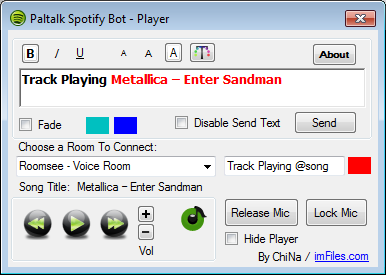- This topic has 15 replies, 2 voices, and was last updated 11 years ago by
Reformed_DJ.
-
AuthorPosts
-
November 14, 2013 at 10:58 pm #174802
 ChiNaAdministrator
ChiNaAdministratorNotice: This is only a BETA Version and halfway finished!
Spotify Tool with Paltalk Messenger Integration was Requested by a Member earlier Yesterday! Right in HERE >> https://www.imfiles.com/spotify-bot-like-itunes-bot-t44093/…
I had good time to work on it and I already had a few API’s ready for it! We are releasing this Version for Testing Purposes, and to get our users Feedback, so we can build a Larger Version later. So right now the software is far from finished, and Still needs a lot more work on it, but I decided to released to see what we get back as a feedback!
Notice the Version on the Video was the First release! Not much has changed, beside the Playlist and a few other things that has been removed to improve the Tool. You can watch the Videon Imfiles Official Youtube Channel!
[youtube]17o0bqsUVcY[/youtube]Simple Spotify Player Tool – With Paltalk Integration
Room Example
Options Added:
– Play/Pause Button
– Previouse Track Button
– Next Track Button
– Vol Up / Vol Down
– Search Field – Searchs Artits by Name or Song TitleExtra Options:
Fancy Push Button Effect
Showes Artist Name and Song Title inside the Tool
Sends Artist Name and Song Title in the room
Fader
Color Chooser
Text Sending OptionHow to Use the Tool?
1- Please watch the video if you have the time, or else all you have to do is to Login to Start your Spotify Software and Join any Room in Paltalk!
2 – After joining the room, make sure to SELECT the room that you have joined using the Room Selector.
3 – Start Playing your Songs from Spotify or Directly from the Tool! Thats it.Enjoy and Please dont forget to give us some feedback as soon as you have tried it, its very important for us to know what the next step will be for a larger Product, Thank you!
Notice: The Download is available from the Attachments below! We’ve attached 2 Different Downloads, and EXE and an MSI Installer.
Extra Credits: Auto-Pilot & Admin
November 14, 2013 at 11:26 pm #174817Reformed_DJ
MemberDUDE…you rock…okay…I figured a few things out….it functions…well….
You have to have spotify and the room open first, THEN launch the utility….I really don’t need the playlist history or the controls….just the part where it posts the info in the room…which work very well…..I noticed it doesn’t keep settings..of course, I figured it wouldn’t….and you can’t customize the playing message yet…from what I can tell…when I change the text, the next posting goes back to TRACK PLAYING….
So…it works with any song spotify plays…including local fiiles….so that is all *I* need.
GOOD JOB MAN!
-Reformed DJ
November 14, 2013 at 11:49 pm #174816 ChiNaAdministrator
ChiNaAdministratorHi Mate You are Welcome!
Thanks for the Feed… And No you dont have to have the room open first. Not at all! You can Start it when you want, Befor or after the room. Just always remember to Select the Room using the Room Selector when ever you join a room, or when ever you start the program! So if you Login to the Room first or later doesnt matter at all! The only thing you should remember is that when you use the Search or Shuffle it will read from the Spotify “Window”, and just remember to go back to your Playlist after using the search! Thats all and you are very welcome mate!
This product is not finished, so it will get much better in future when we Start adding an Option for Skype too as I noticed that could be usefull in future as well. And yeh the little list might be removed later.. And we will also be releasing a Sound Cloud Tool as well!
Thx for the feedback, and I will be leaving you the new Updates when ever I get time to update it!
November 14, 2013 at 11:52 pm #174815Reformed_DJ
MemberI was just playing a mashup, and noticed the text did not wrap…it was cut off….normally not an issue, but the mashups have LONG names…..so far so good
November 14, 2013 at 11:55 pm #174814Reformed_DJ
MemberAlso, a check box to hide all the player control stuff and JUST have the poster (room selector and check box to disable send text)….OR have it NOT post when not on the mic….if that is possible….
So far so good!
November 15, 2013 at 12:47 am #174813 ChiNaAdministrator
ChiNaAdministratorThanks for the Feedback! All Noted, and hopefully the next version will be better and improved!
About the text cutting off. You should maybe check the arrrow besode the, or simple drag it and make it larger! Untill next version ofcourse 😀
November 15, 2013 at 12:57 am #174812Reformed_DJ
MemberNever mind the text part…I found where you change it…..in the middle box next to room selector…..so that is all good….the only thing so far…was a mashup with a very long title/artist combo was cut off…
The ability to have a selection of text (like a poster) that can randomly choose a text to send to the room would be cool…or you can pick 1 to use all the time….
-Reformed
November 15, 2013 at 1:58 am #174811 ChiNaAdministrator
ChiNaAdministratorToo Late bud! Its offically a “Paltalk Spotify Bot” Now. I have already Updated and Improved it more this time! We are fast in here :D! But I still need your feedback if anything! Check out the new Version with new Changes and let us know if it worked well for you!
Ps, Download from the Attachments above!
New Options Added:
Larger Text Area
Lock Mic / Release Mic
Show / Hide PlayerChange Logs:
Search Removed – As it was slowing the Tool
List Removed – No Need for that
Small SizedNovember 15, 2013 at 3:14 am #174810Reformed_DJ
MemberOk…new version looks good….couple things….
The PLAY button should change to a PAUSE button if it is already playing….and back to play when paused….
The hide player is perfect….and the rest is working well!
November 15, 2013 at 3:46 am #174809Reformed_DJ
MemberOne bug I did find..the “Disable Send Text” is not working….I believe it should ONLY disable the auto post….but not if I press SEND TEXT manually….either way…the box is checked and if I start/stop or click on a song in spotify, it still is posting to the room.
Thank you.
November 15, 2013 at 6:36 am #174808 ChiNaAdministrator
ChiNaAdministratorThanks for a quick feed back, and Ups, That one was clearly My Mistake! I had mistakenly deleted too many Codes, including the “Disable Send Text” options!
Finall Fix and Done:
– Disable Send Text Button – Fixed
– Play / Pause Button – FixedPs, If you Click Pause or Play using Spotify directly while you are also using the Bot, then the BUTTON PUSH will not take affect in the Bot! So use only one of them! We might create an option for that later!
Good luck and enjoy untill the next version!
November 15, 2013 at 6:34 pm #174807Reformed_DJ
MemberAm I correct, in that the disable send text option ONLY disable the auto sending text from Spotify while playing…and at any time I can still press the SEND TEXT button to manually send text out? Will distribute this to a few admins and see how it works…they likes the last version except the disable text not working….
Thanks again!
November 15, 2013 at 6:41 pm #174806Reformed_DJ
MemberBTW…long (extra long) artist – song names are still getting cut off….a good example of this would be a sound called mashup with the artist RUNDMC vs Aerosmith vs Pink vs Adam Lambert vs Nine inch Nails vs Prince vs Artist 1 vs Artist 2 vs Artist 3
RUNDMC vs Aerosmith vs Pink vs Adam Lambert vs Nine inch Nails vs Prince vs Artist 1 vs Artist 2 vs Artist 3 – mashup
even with the larger text box, the total text is getting chopped off because I am sure it is longer than the text variable you are using allows….
November 15, 2013 at 9:52 pm #174805 ChiNaAdministrator
ChiNaAdministratorFILES UPDATED…. For a weird Reason I uploaded the old Files! I have reuploaded the new files now!
About the Masshups/Long Titles:
I have now changed the Allowed Character Limit from 100 to 500 Characters! And I was thinking that you ment the Text-Editor was too small maybe lol. You should be ok with having a Long title now… Please report back how it went!
And thanks for your great feedbacks.
November 16, 2013 at 4:07 am #174804Reformed_DJ
MemberYup, that took care of it…now….if it would remember settings fade colors, text colors and custom text you type in….it would almost be perfect!
The Disable Send Text should be called Disable Automatic Send Text or something similar…..
The buttons work well…I hit the volume buttons while spotify was open and it was causing it to select the different items on the left side going up and down the selections…and the volume.
Another great update!
=Reformed
-
AuthorPosts
Related
- You must be logged in to reply to this topic.