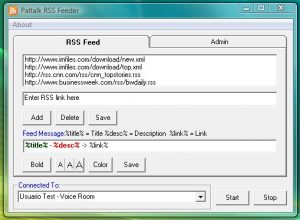- This topic has 17 replies, 10 voices, and was last updated 18 years ago by
Admin.
-
AuthorPosts
-
July 12, 2006 at 7:38 pm #185347
Dollybird
MemberA girl on my Pal list will not divulge how she manages to write what is pretty much an essay when creating her own away messages. For the rest of us it seems we can only use 50 characters. Anybody any idea what trick is needed so that I may be able to extend beyond 50 characters when leaving an away message??
Thanks in advance
July 12, 2006 at 8:55 pm #185364Admin
AdministratorFirst u have to make an away message that is within the 50 character limit.
Then go to the Start menu of ur PC. Click “run”…type “regedit” without the quotes and click “OK”. Then when regedit opens up, click HKEY_CURRENT_USER.
Then click Software….then click Paltalk….then u will see a list of the niks on ur PC. Click the nik that has the away message u want to edit. under that should appear “custom away Messages” and below that, the message u made. right click the message and click rename and type in ur message……
u can make it as long as u want it to be…..mine is up to 200 characters so far and i dont know what the limit is….lol
July 12, 2006 at 9:13 pm #185363Dollybird
MemberWow thanks,,,,,,,,,just tried it now,,,,,,,,,,,,brill. Just out of interest do you know is there some way of doing summat to permanently change amount of characters used instead of going into the registry each time………? Anyway whatever the answer thanks for your help I been trying to suss this one out of ages………..Cheers?! 😀
July 12, 2006 at 9:53 pm #185362GODFATHER-GM_01
Member@YeaAnd wrote:
First u have to make an away message that is within the 50 character limit.
Then go to the Start menu of ur PC. Click “run”…type “regedit” without the quotes and click “OK”. Then when regedit opens up, click HKEY_CURRENT_USER.
Then click Software….then click Paltalk….then u will see a list of the niks on ur PC. Click the nik that has the away message u want to edit. under that should appear “custom away Messages” and below that, the message u made. right click the message and click rename and type in ur message……
u can make it as long as u want it to be…..mine is up to 200 characters so far and i dont know what the limit is….lol
IT DONT WORK FOR ME MEN THIS IS WHAT I DID GO TO START CILCK ON RUN PUT IN THE regedit A LIL BOX COMES UP AND IT SAYS CLOSE AND IGNORE AND ITS NOT WORKING IF I HIT IGNORE IT COMES RIGHT BACK SO WHAT DO I DO ??? ❓
July 12, 2006 at 10:58 pm #185361Admin
AdministratorIs it that u are having a problem opening the regedit? If so, then try going to C:WINDOWSREGEDIT and run the Registry Editor from there.
July 13, 2006 at 4:17 pm #185360illburknight
Memberit’s not working for me.. i rename it in the registry and it keeps saying message is too long…
July 13, 2006 at 5:25 pm #185359Admin
Administratori dont know…..it worked for me…..
July 14, 2006 at 4:40 am #185358roy
Memberbeware if u mess wid ur registry ur pc or laptop could me fu**ked up forever n u will be doomed. jus a advice 8)
July 14, 2006 at 4:40 am #185357roy
Memberbeware if u mess wid ur registry ur pc or laptop could me fu**ked up forever n u will be doomed. jus a advice 8)
July 14, 2006 at 6:03 am #185356Stryker M
Memberyea the limit is like 200 or just over…mine is at about 203 i think
July 19, 2006 at 2:30 pm #185355The Unforgiven
Memberhm i see ppl using 600 characters believe or not and when i asked them they said ” well i just typed ” so they aint pc worms…
hmm weird.. pal needs to fix that bug lol
November 14, 2006 at 7:55 pm #185354vnvn_05
MemberI followed step by step ,It didn’t work as long as it used to be. I dunno why? 😳
Can anybody help?
ThanksNovember 14, 2006 at 8:02 pm #185353Dollybird
Memberwhile it was myself that posted the original question and found the method of playing in the registry worked great for me…………………..found it wont play ball for me in this new Pal 9……………i write as much as i like in the registry which shows the full message but as soon as i got to my away message next to my name it still cuts down to 50 characters. Any ideas as to whats changed for Pal 9?
November 14, 2006 at 9:40 pm #185352Admin
Administratorits the program now, it wont display more than 50 chars.
November 15, 2006 at 11:14 am #185351The Unforgiven
Membergoodbye good ol trick
-
AuthorPosts
- You must be logged in to reply to this topic.