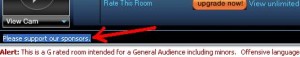- This topic has 8 replies, 3 voices, and was last updated 12 years ago by
light 2012.
-
AuthorPosts
-
July 21, 2012 at 6:17 pm #186825
light 2012
Memberhi,
How to get banner room At the top of the roomtext to textbox using JK’s API SPY
please
i try and get this codeDim dlggroupchatwindowclass As Long, splitterwindowex As Long, wndgroupheader As Long Dim richeditw As Long dlggroupchatwindowclass = FindWindow("dlggroupchat window class", vbNullString) splitterwindowex = FindWindowEx(dlggroupchatwindowclass, 0&, "splitterwindowex", vbNullString) splitterwindowex = FindWindowEx(splitterwindowex, 0&, "splitterwindowex", vbNullString) splitterwindowex = FindWindowEx(splitterwindowex, 0&, "splitterwindowex", vbNullString) wndgroupheader = FindWindowEx(splitterwindowex, 0&, "wndgroupheader", vbNullString) richeditw = FindWindowEx(wndgroupheader, 0&, "richedit20w", vbNullString)What is the next step?
July 24, 2012 at 8:02 am #186833light 2012
Memberi know that i am asking too much , but u guys are very helpful so can somebody help me
I need get it to textbox and change it
🙄July 25, 2012 at 5:24 am #186832String
Member@light 2012 wrote:
I need get it to textbox and change it
If your wanting to change it, you should get the text from the admin console.
July 25, 2012 at 8:04 am #186831light 2012
Memberthanks, string
No no i need how to get any word or text in pal room to textbox Such as banner textJuly 25, 2012 at 1:16 pm #186830autopilot
Memberthe control for the room header is a RichEdit20W so you get its content the same as the room incoming chat.
July 26, 2012 at 10:34 pm #186829light 2012
Memberthanks autopilot
But how? please
What is the next step?July 27, 2012 at 12:42 am #186828autopilot
Membercan you read the text from the chat room? do you know how to find the controls? rather then beg for spoon feeding, work it out. learn how to do it for yourself and you will be much farther ahead in the long run.
August 3, 2012 at 11:11 am #186827light 2012
Memberthank you autopilot
I registered at this forum to learn from you and benefited
i get it by this this code 🙂
Public Function GetLastLineTextChat(ByVal hwnd As Long) As String Dim lngCount As Long Dim lngLineIndex As Long Dim lngLength As Long Dim strBuffer As String 'Get Line count lngCount = SendMessage(hwnd, EM_GETLINECOUNT, 0, 0) strBuffer = SPACE(256) 'resize buffer strBuffer = SPACE(256) 'get line text Call SendMessageStr(hwnd, EM_GETLINE, lngCount - 1, ByVal strBuffer) GetLastLineTextChat = strBuffer End Function Public Function GetLastLine() On Error Resume Next Dim dlggroupchatwindowclass As Long, splitterwindowex As Long, wndgroupheader As Long Dim richeditw As Long dlggroupchatwindowclass = FindWindow("DlgGroupChat Window Class", Form1.Text7.Text) splitterwindowex = FindWindowEx(dlggroupchatwindowclass, 0&, "splitterwindowex", vbNullString) splitterwindowex = FindWindowEx(splitterwindowex, 0&, "splitterwindowex", vbNullString) splitterwindowex = FindWindowEx(splitterwindowex, 0&, "splitterwindowex", vbNullString) wndgroupheader = FindWindowEx(splitterwindowex, 0&, "wndgroupheader", vbNullString) richeditw = FindWindowEx(wndgroupheader, 0&, "richedit20w", vbNullString) Form1.RichTextBox5.Text = GetLastLineTextChat(richeditw) End FunctionAugust 3, 2012 at 12:15 pm #186826autopilot
MemberGlad to see you could work it out for yourself. Now you need to do some searching and reading to learn how to find the controls without having to map directly to the control (JK’s API SPY code). Mapping to the control that way will have to be updated with every new version of the pal client.
-
AuthorPosts
Related
- You must be logged in to reply to this topic.