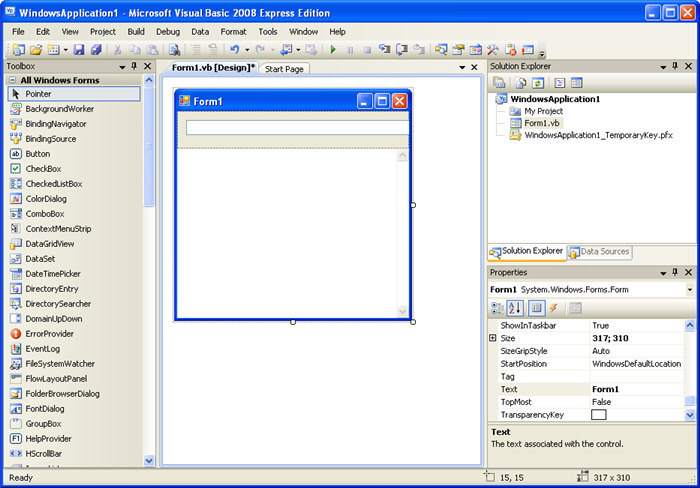- This topic has 4 replies, 2 voices, and was last updated 18 years ago by
BattleStar-Galactica.
-
AuthorPosts
-
October 20, 2006 at 5:09 am #191405
nooob
Memberhi all
i want to know each time a user enters a pal room….just like some of you have done in pal greeters.
i use C# 2005 express edition
plz help me…how to do that
thx
nooobie 😕
October 22, 2006 at 2:31 am #191409BattleStar-Galactica
Memberman on the menu of paltalk turn on the option telle me when the new pal join room
and use a thread loop for last line in pt room and trim the line if has the word “joined room” in the line that mean a new user come in. or hook listview intercept LVM_SETITEM and the listview item mask is LVIF_TEXT that mean new user join room.
but I recommand U to use the first option
October 24, 2006 at 9:47 pm #191408nooob
Memberhi nano..dude 😛
sorry for the late reply…for some reason i couldnt come to this forum
thx for your reply…i got it by using a timer…so i check for a new user entry twice a second …lol
maybe its not a good solution..but it worksnanomachine…maybe u have used Paltalk Admin Console…which gets embedded in pal room…so if u want to bounce a user..u highlight him..and press the F7 key…
so i made my own admin console…that u can be embedded in the room and has some more features. but it doesnt respond to any keyboard inputs…i think its because the form that i embed in room doesnt have focus at the time when i hit e.g. F7 (for bounce) and F10 (for remove all mics) etc..?!?
if i, however, give focus to the form by clicking somewhere on it…then the keyboard input works.
i searched this situation…and found some like “hooking” and “subclassing”
if you have time and are not busy with your own project….plz explain these terms..and possibly any provide links…
always appreciate your help
October 25, 2006 at 2:12 am #191407BattleStar-Galactica
Memberi’m guessing you use keypress or keydown on your form? if the form doesnt get focus it wont work.
like you like timer like vb6 programmer 😆 use a timer and u api function to get key state if the specific key you want is presssed do something with that.
check these two api
GetAsyncKeyState
GetKeyStateI think you dont have to use the hook.
for(int i=1; i<=255;i++)
{
if(GetAsyncKeyState(i)==presssed)
{}
}
that’s just an example, search on google or microsoft about these two api function or install hotkey with RegisterHotKey
now you have 2 way to go 😉
October 25, 2006 at 8:15 am #191406nooob
Memberbingooooo… 🙂
it works…thx nano…for your help
i used a timer…that checks for some keys
thanks once again
nooob
-
AuthorPosts
Related
- You must be logged in to reply to this topic.