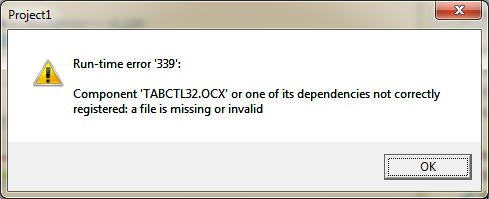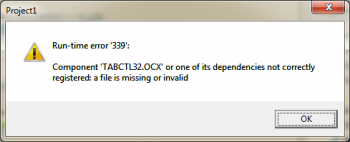- This topic has 0 replies, 1 voice, and was last updated 18 years ago by
imFiles.
-
AuthorPosts
-
November 29, 2005 at 12:15 am #191809
imFiles
MemberAigh peeps, this happens to many of you guys and me the damn missing files error, well this can be easily fix.
The way I do it, mostly is just by downloading the file that is saying is missing and put it in the folder where I install the program, this is not good cause if another program ask you for the missing file then you got to download it again thats is why is better to register it.
you can check this link for the missing file
if you dont find it there you cn also check this site.
and get it there
check this example to do it manually with the missing file error of “COMDLG32.OCX”.
Alternatively, you may download just the file you are missing and manually register it yourself. Here’s how to do it:
Download COMDLG32.OCX (right click the text on the left and save to your Desktop).Back up your current copy of COMDLG32.OCX and copy the new version to the same file location. This file should be located in the WINDOWSSYSTEM directory on your C: drive (for Windows NT and 2000: WINNTsystem32).
Using your mouse, click on the “Start” button and then click on “Run”.
According to your Operating System, type the following command to register this library file:
Windows 95, 98, or Me:
regsvr32 windowssystemCOMDLG32.OCXWindows NT or 2000:
regsvr32 WINNTsystem32COMDLG32.OCXWindows XP:
regsvr32 windowssystem32COMDLG32.OCXYou should see a message saying “DllRegisterServer … succeeded”
If you are getting an error telling you that the file is missing, then you are not typing the command in correctly. You will need to type it in *exactly* as as shown above for your operating system.
* Please note that there is a SPACE after “regsvr32” and before the rest of the command.
You should probably copy and paste the command so that you are unable to mistype it.
Download COMDLG32.OCX now (right-click on the link and select “Save Target as…”).
-
AuthorPosts
Related
- You must be logged in to reply to this topic.