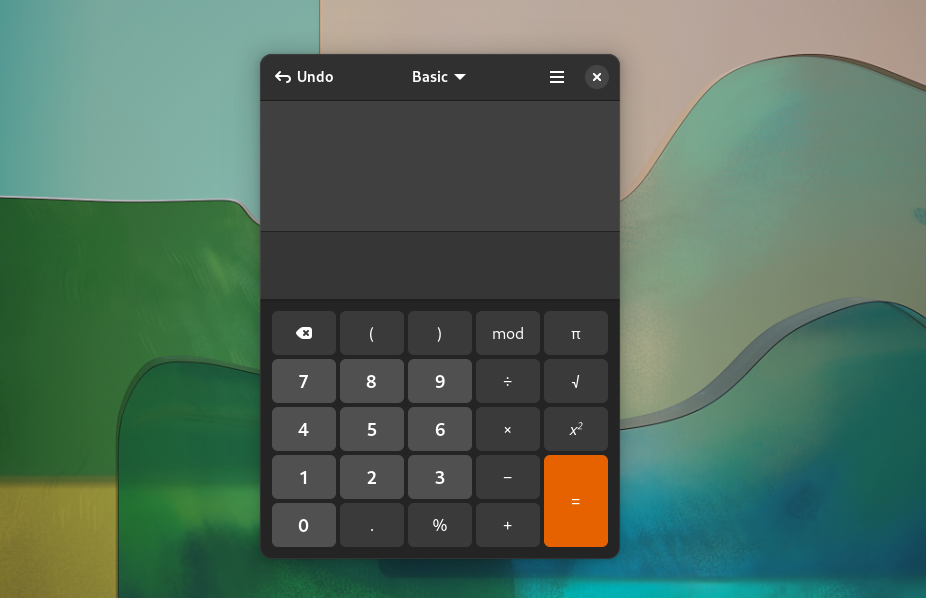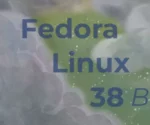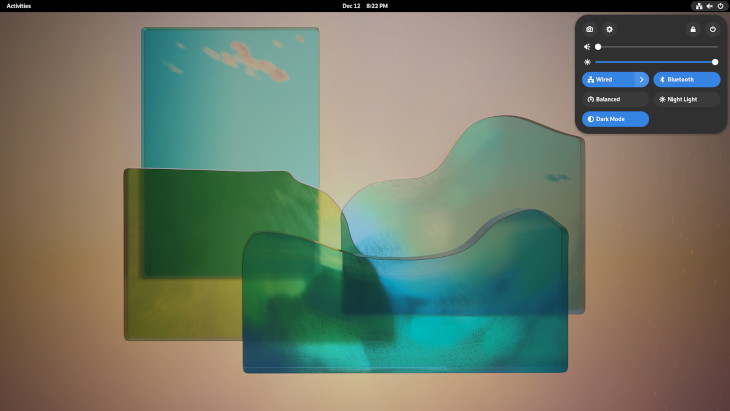As you all know Microsoft will stop supporting old computers that cannot upgrade to Windows 11. I for one will not be buying any new hardware just to upgrade to Windows 11 and decided to mainly use Fedora on my main system. Now for those that never use Linux, in my case Fedora, I have some tips for you guys.
1. The default interface for Fedora is way different than Windows, it has a taskbar but is like a Dock like Mac PCs, but it only shows when it boots, then it disappears after you open any app. At first, I didn’t like it because I had to click on the top right to make the Dock visible, but I love it now, it only there when I want it and my Apps take the full screen.
2. And this a good thing, you can install all Apps via Fedora app store, easy just search it and install it.
3. This should be part of 2 but I made it separate because it relates to installing Chrome. You can install it via Fedora Apps Store, but I recommend following these directions in this post The best way to install Chrome on Fedora 40 – Tech Support (imfiles.com)
Those are the main things you should do, just try Fedora out you will not miss Windows ever again.