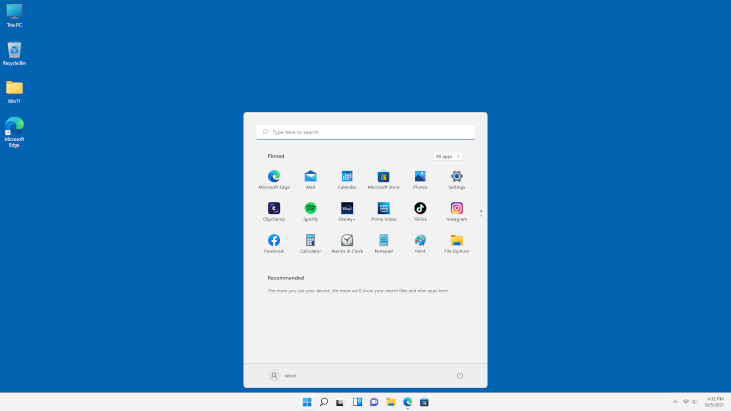Windows 11 appraiserres.dll is a file you can use to install Windows 11 on old computers that don’t support Windows update. What you do with this file is you go to the \Win11_English_x64\sources folder of the Windows 11 installer and replace the appraiserres.dll with this one and run an update from there. One thing this will only work if you do an update, if you try doing a clean install whether you use the install usb or iso it will not work, so only do an update 🙂