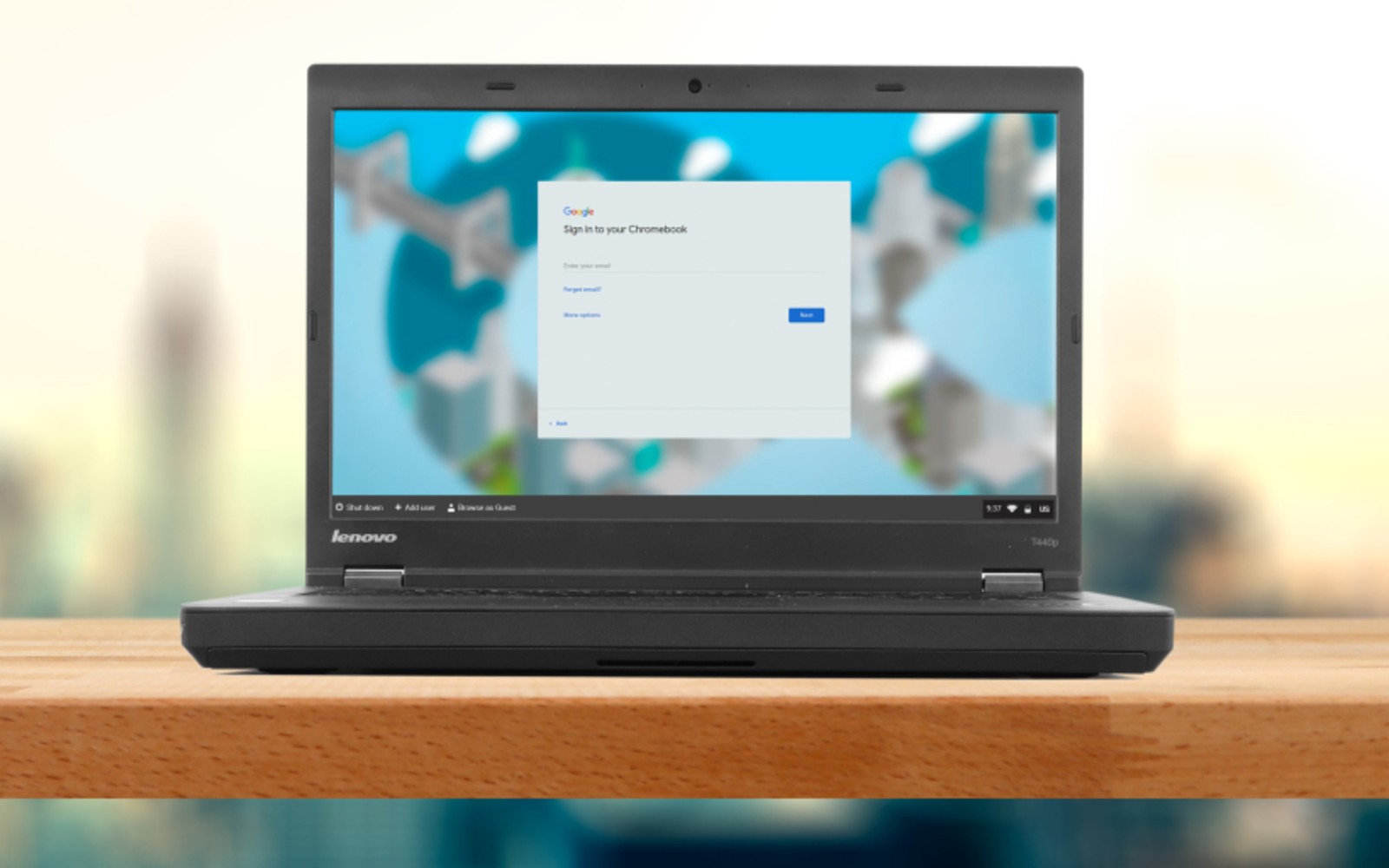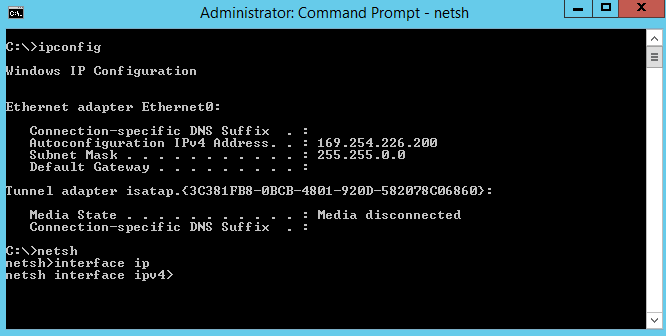Fix HDMI audio no sound on Cloudready like this
- Open your chrome web browser
- Go into the terminal by holding down the keys “ctrl” and “alt” and press “t”
- Type “shell”
- Type “alsamixer”
- Press “s” and use the arrow keys to select your sound card and press “enter”
- Use the arrow keys to select to “HP/Speaker Auto Detect” and press “m” to toggle it on. (It is off by default)
- Then open a new terminal by holding down the keys “ctrl” and “alt” and press “t”
- Type “cd /var/lib/“
- Type “ls”
- Type “sudo mkdir alsa”
- Type “sudo alsactl store”