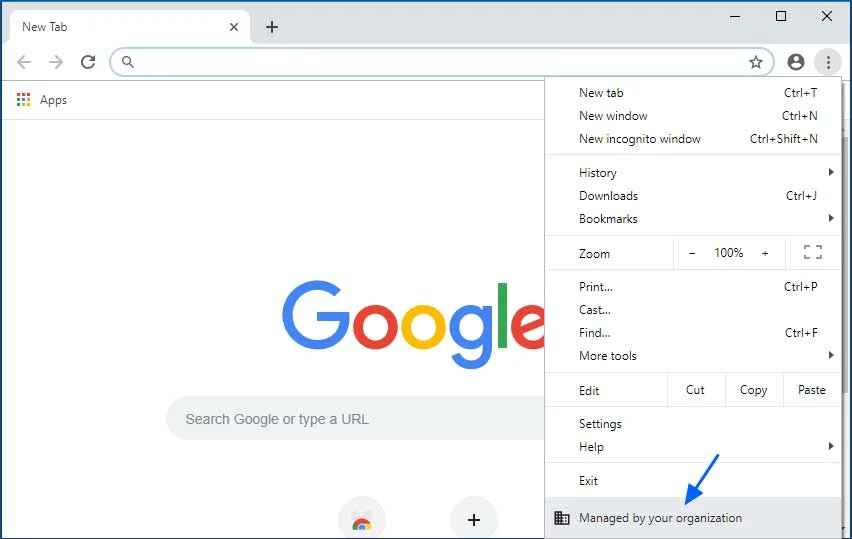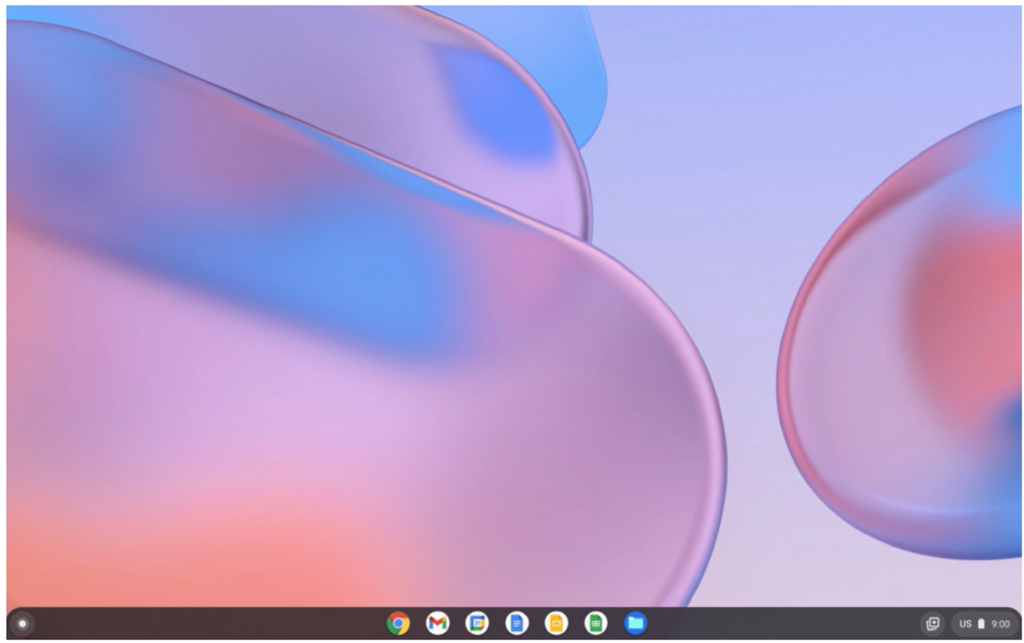I have tried installing Chrome via Fedora’s software app, but there were errors if you tried installing Chrome RPM and you can only install the flathub version. It was buggy, so this the way I did it.
Via Terminal commands:
First:
sudo dnf config-manager --enable google-chrome
Second:
sudo dnf install google-chrome-stable
Than you need to enable Wayland on Chrome. Paste this code on Chrome Address bar chrome://flags/#ozone-platform-hint click enter and make sure that on Preferred Ozone platform you select Wayland from the drop menu.