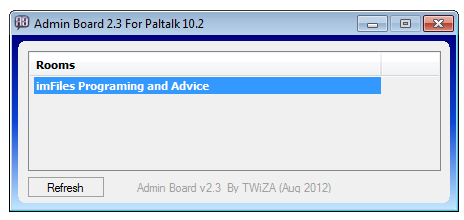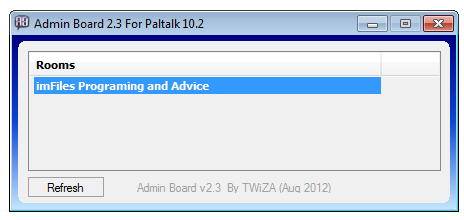- This topic has 0 replies, 1 voice, and was last updated 11 years ago by
 ChiNa.
ChiNa.
Viewing 1 post (of 1 total)
-
AuthorPosts
-
May 8, 2013 at 5:38 pm #185989
 ChiNaAdministrator
ChiNaAdministratorI was adding Screenshots of the tools on our frontpage to Imfiles Facebook Page, so ‘I was running all the programs one by one to get a screenshot of them! So it came down to Admin Board 2.3 – By Twiza, It starts fine, but then after clicking refresh on the room-list I tried to click on the loaded room, then It gave me the “Unhandled Exception Error“.. I think it might need to be updated!
So If you see this Twiza, then hopefully you could update it! This is also one of my favorit programs! Thanks for the hard work!
Below is an Image of the Error, I also pasted the Exception Text error below the image so you can get an idea what this could be!:See the end of this message for details on invoking
just-in-time (JIT) debugging instead of this dialog box.
************** Exception Text **************
System.NullReferenceException: Object reference not set to an instance of an object.
at AdminBoard2.PtkTWiZA.RefreshToolStripMenuItem_Click(Object sender, EventArgs e)
at AdminBoard2.PtkTWiZA.PtkTWiZA_Load(Object sender, EventArgs e)
at System.Windows.Forms.Form.OnLoad(EventArgs e)
at System.Windows.Forms.Form.OnCreateControl()
at System.Windows.Forms.Control.CreateControl(Boolean fIgnoreVisible)
at System.Windows.Forms.Control.CreateControl()
at System.Windows.Forms.Control.WmShowWindow(Message& m)
at System.Windows.Forms.Control.WndProc(Message& m)
at System.Windows.Forms.ScrollableControl.WndProc(Message& m)
at System.Windows.Forms.ContainerControl.WndProc(Message& m)
at System.Windows.Forms.Form.WmShowWindow(Message& m)
at System.Windows.Forms.Form.WndProc(Message& m)
at System.Windows.Forms.Control.ControlNativeWindow.OnMessage(Message& m)
at System.Windows.Forms.Control.ControlNativeWindow.WndProc(Message& m)
at System.Windows.Forms.NativeWindow.Callback(IntPtr hWnd, Int32 msg, IntPtr wparam, IntPtr lparam)
************** Loaded Assemblies **************
mscorlib
Assembly Version: 4.0.0.0
Win32 Version: 4.0.30319.18034 built by: FX45RTMGDR
CodeBase: file:///C:/Windows/Microsoft.NET/Framework/v4.0.30319/mscorlib.dll
AdminBoard
Assembly Version: 2.3.0.0
Win32 Version: 2.3.0.0
CodeBase: file:///C:/Users/Alpacino/AppData/Local/Temp/Rar$EXa0.955/AdminBoard.exe
Microsoft.VisualBasic
Assembly Version: 10.0.0.0
Win32 Version: 11.0.50709.17929 built by: FX45RTMREL
CodeBase: file:///C:/Windows/Microsoft.Net/assembly/GAC_MSIL/Microsoft.VisualBasic/v4.0_10.0.0.0__b03f5f7f11d50a3a/Microsoft.VisualBasic.dll
System
Assembly Version: 4.0.0.0
Win32 Version: 4.0.30319.18034 built by: FX45RTMGDR
CodeBase: file:///C:/Windows/Microsoft.Net/assembly/GAC_MSIL/System/v4.0_4.0.0.0__b77a5c561934e089/System.dll
System.Core
Assembly Version: 4.0.0.0
Win32 Version: 4.0.30319.17929 built by: FX45RTMREL
CodeBase: file:///C:/Windows/Microsoft.Net/assembly/GAC_MSIL/System.Core/v4.0_4.0.0.0__b77a5c561934e089/System.Core.dll
System.Windows.Forms
Assembly Version: 4.0.0.0
Win32 Version: 4.0.30319.18036 built by: FX45RTMGDR
CodeBase: file:///C:/Windows/Microsoft.Net/assembly/GAC_MSIL/System.Windows.Forms/v4.0_4.0.0.0__b77a5c561934e089/System.Windows.Forms.dll
System.Drawing
Assembly Version: 4.0.0.0
Win32 Version: 4.0.30319.18021 built by: FX45RTMGDR
CodeBase: file:///C:/Windows/Microsoft.Net/assembly/GAC_MSIL/System.Drawing/v4.0_4.0.0.0__b03f5f7f11d50a3a/System.Drawing.dll
System.Configuration
Assembly Version: 4.0.0.0
Win32 Version: 4.0.30319.17929 built by: FX45RTMREL
CodeBase: file:///C:/Windows/Microsoft.Net/assembly/GAC_MSIL/System.Configuration/v4.0_4.0.0.0__b03f5f7f11d50a3a/System.Configuration.dll
System.Xml
Assembly Version: 4.0.0.0
Win32 Version: 4.0.30319.18034 built by: FX45RTMGDR
CodeBase: file:///C:/Windows/Microsoft.Net/assembly/GAC_MSIL/System.Xml/v4.0_4.0.0.0__b77a5c561934e089/System.Xml.dll
System.Runtime.Remoting
Assembly Version: 4.0.0.0
Win32 Version: 4.0.30319.17929 built by: FX45RTMREL
CodeBase: file:///C:/Windows/Microsoft.Net/assembly/GAC_MSIL/System.Runtime.Remoting/v4.0_4.0.0.0__b77a5c561934e089/System.Runtime.Remoting.dll
************** JIT Debugging **************
To enable just-in-time (JIT) debugging, the .config file for this
application or computer (machine.config) must have the
jitDebugging value set in the system.windows.forms section.
The application must also be compiled with debugging
enabled.
For example:
When JIT debugging is enabled, any unhandled exception
will be sent to the JIT debugger registered on the computer
rather than be handled by this dialog box.
-
AuthorPosts
Viewing 1 post (of 1 total)
- You must be logged in to reply to this topic.