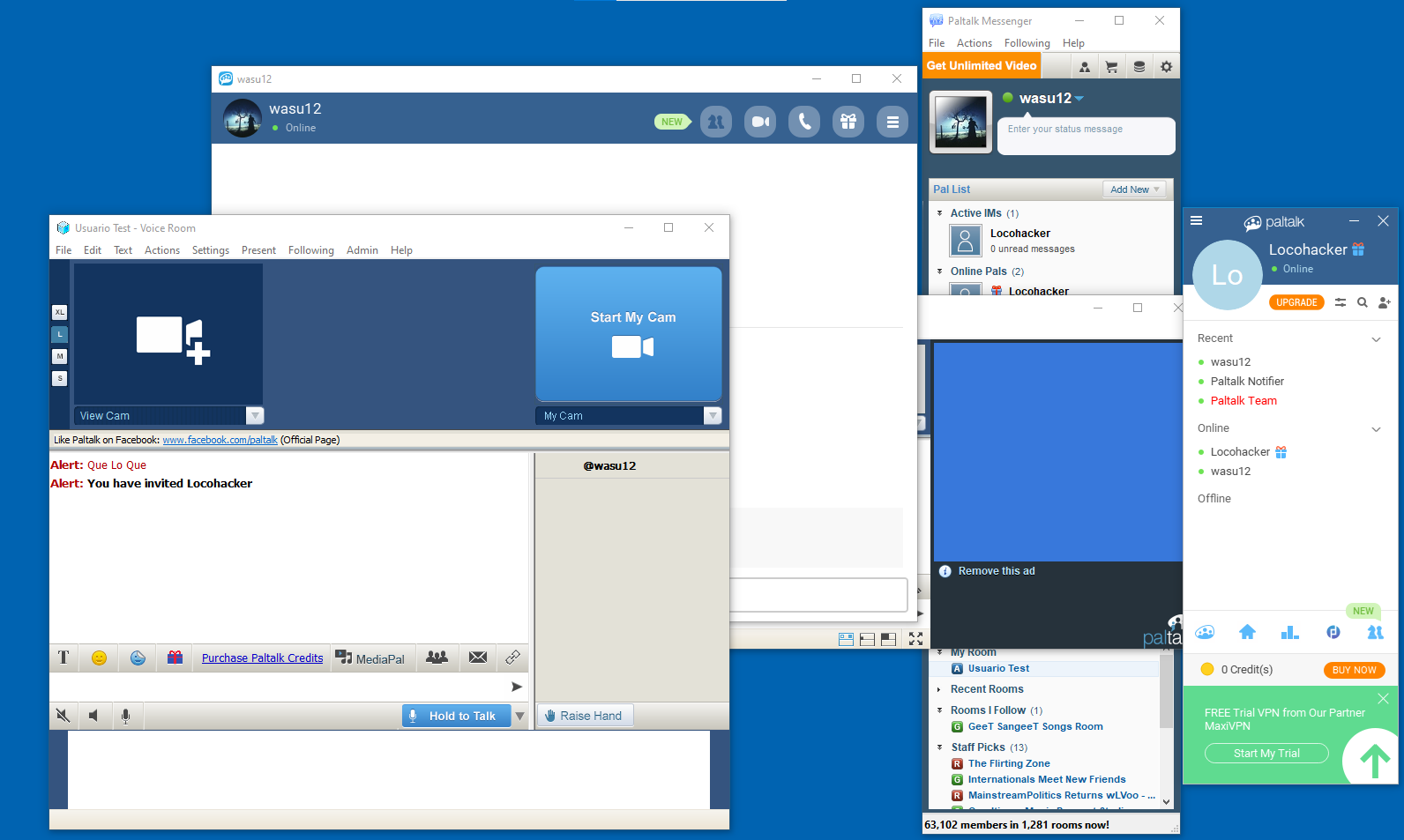- This topic has 18 replies, 6 voices, and was last updated 18 years ago by
Admin.
-
AuthorPosts
-
March 4, 2006 at 5:33 pm #179534
The Unforgiven
Memberguys you all know Trillian , if a person sends you a message when you are away , it sends a message back , like this :
PalUser1: Hey are you there ?
PalUser2: Not at my desk will be back in 10 minutes !this would be cool , i dont think if there s a proggy ever made for Paltalk …
Cheers
March 4, 2006 at 5:35 pm #179552Admin
AdministratorYeps there was one 🙂 but doesnt paltalk has the option now, I think it can be done for sure tho 🙂 another in the projects line lol when I get back form dial up hell lol
March 4, 2006 at 6:45 pm #179551The Unforgiven
Memberlol kool
C ya
March 19, 2006 at 10:11 pm #179550Departure
Memberyeah i made one ages ago, it also closed the pm window for you after it had sent the pre defined away message. I seen others with timestamp ect.. to tell the person how long he/she has been away for. they use to be very common but like loco said paltalk already has the function inbuilt with paltalk with there paltalk 8.x series
March 20, 2006 at 7:57 am #179549The Unforgiven
Memberyea you re right .. no need to that one no more lol
March 22, 2006 at 8:13 pm #179548G i o
Member@PbcaEr wrote:
yea you re right .. no need to that one no more lol
😯 Well I must be a real dummy cause I’m running 8.3.122 nand I can’t find a function like that , that returns a specific away messags to the sender and then closes the pm. I’d sure love to have that though
regards
Gio 😆March 23, 2006 at 1:46 am #179547Admin
Administratoryeah paltalk i seen before i left on i think build 104 they had a built-in away mode its pretty easy to make a auto-away responder if i had patalk installed i would make it real fast but i dont and i dont wanna install it due to the spyware and registry stuff paltalk puts in. what i would do thou is have a timer running and then when that pm window comes up have it send from textbox1 Hey Man! im afk! then do the WM_CLOSE and that would work and its pretty basic maybe less then 20 lines of code.
March 23, 2006 at 2:10 am #179546G i o
Member@Dim ZaraByte As String wrote:
yeah paltalk i seen before i left on i think build 104 they had a built-in away mode its pretty easy to make a auto-away responder if i had patalk installed i would .
😀 Well thank you for the prompt response, and you had me right up til the point I ended the quote 🙂
Unfortunately after that point you left me in outer space 😯
LOL I have no clue when it comes to “code” lol I am a total dunce. But again thank you so much for your response
Warm regards
G i oMarch 23, 2006 at 11:26 am #179545Departure
MemberWell I must be a real dummy cause I’m running 8.3.122 nand I can’t find a function like that , that returns a specific away messags to the sender and then closes the pm. I’d sure love to have that though
regards
Gioits there but the one i made logged the pm text and saved it in a window with the user name who pm’ed you… i might make one after i finish the Trigger Multi Trigger bot, wich by the way is coming along very nice and i have i have adopted a diffrent coding style that will make the program smaller in size and faster to execute and uses near to nothing of resources :O) i am playing with dynamic control arrays so the controls are made at run time instead being made when i coded it
March 23, 2006 at 8:40 pm #179544Admin
AdministratorWell as far as saving the nick and time they pm’ed is easy i would store it in a listbox with the nick and time i think storing in a text file is kinda dumb but if thats the only way you know how then so be it. By the way i would have a double click for the list box and have it be able to delete the nicks with time of pm and it would all be stored in the program.
March 23, 2006 at 8:53 pm #179543G i o
MemberDim ZaraByte.
Ok well thanks to all of you for replying, I’ll just keep watching for it to appear as I’m lucky I can spell the word “code” 😀
Thanks again
GioMarch 24, 2006 at 11:44 am #179542Departure
MemberWell as far as saving the nick and time they pm’ed is easy i would store it in a listbox with the nick and time i think storing in a text file is kinda dumb but if thats the only way you know how then so be it. By the way i would have a double click for the list box and have it be able to delete the nicks with time of pm and it would all be stored in the program.
hmmm you must be needing glasses syxx, no body said anything about storing it in a text file ….. lol
March 25, 2006 at 3:42 am #179541Admin
Administrator@Departure wrote:
Well I must be a real dummy cause I’m running 8.3.122 nand I can’t find a function like that , that returns a specific away messags to the sender and then closes the pm. I’d sure love to have that though
regards
Gioits there but the one i made logged the pm text and saved it in a window with the user name who pm’ed you… i might make one after i finish the Trigger Multi Trigger bot, wich by the way is coming along very nice and i have i have adopted a diffrent coding style that will make the program smaller in size and faster to execute and uses near to nothing of resources :O) i am playing with dynamic control arrays so the controls are made at run time instead being made when i coded it
its there but the one i made logged the pm text and saved it in a window with the user name who pm’ed you…
yeah sure i think you need glasses or recheck what you typed.
March 25, 2006 at 8:11 am #179540Departure
Membersaved it in A WINDOW!!!!! not saved in a text file… meaning a textbox within the program
You must be reading it wrong dude, but anyways a text file is very handy for if you would like to share it with some…
pretty much like you syxx and the hackers lounge room on yahoo , they saved all your weird ass comments in text file … lol
May 1, 2006 at 1:05 pm #179539The Unforgiven
Memberyea guys but my point was not IM away msg sender , pal has it on new pal series .. i gonna try explain it … for example im in a room but away .. ppl typing my nick then the proggys sends this text , Im AWAy BRB 10 mins .. or any custom messages … Can anyone make this ?
-
AuthorPosts
Related
- You must be logged in to reply to this topic.