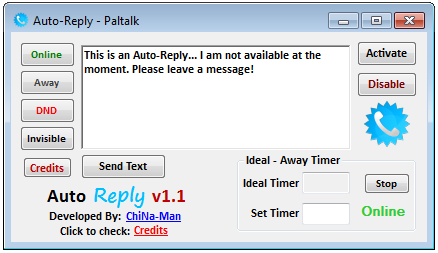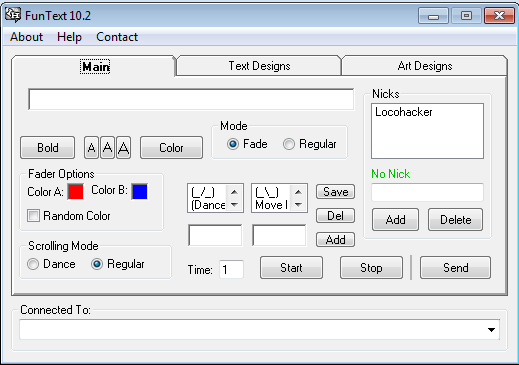- This topic has 30 replies, 8 voices, and was last updated 11 years ago by
Chike.
-
AuthorPosts
-
February 27, 2013 at 1:59 pm #174865
 ChiNaAdministrator
ChiNaAdministrator@Admin wrote:
Great Job, and a profram like vandal say many people being looking for 🙂
@LocoHacker Thanks Bro for your patience and your help! Couldnt do it without your help either, Especially the start of my project..
@Chike, This is a follow up on the EnumProc we spoke about. I did take a look on all my projects, and YES I do use it in many of my old projects, but never knew in this case we would use it! I actually have used a part of it to get Class & Window for my Text-Sender. But I will start using the same Auto-Responder to create a function that replies even when a PM window is closed, the problem is that I cant find any Traces that would lead me to a WINDOW or a FUNCTION to catch when a PM is closed. Inclusive the last part you sent me with Menus and Menu Bars structure etc… Still I will try 😀Ps, Then no need to send you more headache Files/Codes if I am not fully done with what I started.
Not feeling satisfied by myself 🙁 But I will try do my best…February 27, 2013 at 5:56 pm #174864Chike
MemberYou don’t need no function to find closed windows, the windows are not closed they are hidden.
All you need to do is to add windows that are PM window to the list.February 28, 2013 at 2:39 pm #174863 ChiNaAdministrator
ChiNaAdministratorHi Chike Thanks for reply.
Awesome info, didnt infact not know that they are hidden! I will try in this week to see how I combine the PM windows witht he one I put in a list. I know its easily said, but hard to do. I will try and put this all together!
THANK YOU Chike, God Bless mate for you time
February 28, 2013 at 3:01 pm #174862Chike
MemberI have reinstalled paltalk and the default is to pop pm windows and collect them in the list, so most users have their windows poped, but this is educational right? So you need to cover all options you can cover.
I think you are missing the point here, EnumWindows will walk through all windows and pass the handle to the callback function, your task is to identify PM windows and add the to the list.
Can you please post code of EnumProc you have used?
April 20, 2013 at 11:17 am #174861 ChiNaAdministrator
ChiNaAdministrator@Chike True, we will have to have a Version without the popup window. I really done know how to add it the the enumproc code. I spoke to many which do not use the popup window. And yes I can post the EnumProc Code for sure, and yes it is def Educational bro… I have been busy for sometime but I am back now!
Auto-Reply 1.1 New Release
Normal Version with IDEAL TIMER:
New Update: VIP Version Color Fadeer & Ideal Timer:
The VIP Version with Color Fader is only Published on , Now also on http://www.Imfiles.com because this is where all the help came from when I created this!
New Credits Added in this New Version! Dont forget to check “Credits” Page Guys!
New Credits to Pacman and Auto Pilot!April 26, 2013 at 9:26 pm #174860AhFox
Memberlooking good … the fading looks a bit different … but keep on the good work bro !!
April 28, 2013 at 1:18 am #174859 ChiNaAdministrator
ChiNaAdministratorThanks bro NYVE, I am still learning and yours and this forums student! I have a lot to learn yet in Paltalk Area and programing! Glad that I am a part of an awesome team and forum on here…
Yeh I wanted the color fader to be a bit different and took me long time to create the whole project without using the good old RoomSelector.dll.. Thanks to Chike & String for that part they motivated me to do a clean coding and not with help of the RoomSelector.dll!
Next update is that we will have to create an option to send without the PM Window in Popup mode! As Chike told me to find out about the EnumProc code which I am really not good at! I old some old codes to figure this out, and made it! Thanks bro appereciate your support!
April 28, 2013 at 11:22 pm #174858Chike
MemberWhat method are you using to find the PM windows now?
April 29, 2013 at 11:20 am #174857 ChiNaAdministrator
ChiNaAdministratorHi Chike, I am using the same method you helped me with the first version! So still same code, I just learned a lot more since and had to create the other codes a bit smaller! But your code is intact because I dont wanna mess with any codes made by you or any of our developers coz that WORKS BEST!
I still have not time to check the EnumProc code… In here . So we can create a version without the Popup Window as this has been requested time by time after we made this version!
@ Forgot to post the New Credits Page!
April 30, 2013 at 1:13 pm #174856autopilot
MemberYou can see the basics of how I use EnumWindows at Using EnumWindows & EnumChildWindows.
Once you understand what is happening, you can make your own Enum calback functions to find windows however you want.
April 30, 2013 at 9:01 pm #174855Chike
MemberFor efficiency I suggest to use EnumThreadWindows instead EnumWindows.
You can find the thread id to enum from the main pal list window with the function GetWindowThreadProcessId.April 30, 2013 at 11:13 pm #174854 ChiNaAdministrator
ChiNaAdministrator@autopilot wrote:
You can see the basics of how I use EnumWindows at Using EnumWindows & EnumChildWindows.
Once you understand what is happening, you can make your own Enum calback functions to find windows however you want.
@Auto-Pilot, Thank you so much, great topic and great explanation you have done! I visited the link to microsoft that you attached and as a new beginner I really felt a bit lost…. So your topic with the explanation is going to help me a lot! Thank for your time and efforts!
@Chike wrote:
For efficiency I suggest to use EnumThreadWindows instead EnumWindows.
You can find the thread id to enum from the main pal list window with the function GetWindowThreadProcessId.
@Chike great thing to know… Thank you.. Because the the explanation and tutorials I went through with you and string was more like finding a window or its title! I guess that this is going to be different!Thank you for the suggestions!
May 1, 2013 at 2:07 pm #174853Chike
MemberNot realy different logically, and you still need to examin the title.
The main difference using the enum functions is that you gave the oportunity to check more than just the class and title, and in the case of the hidden window you can find them too.May 1, 2013 at 4:02 pm #174852 ChiNaAdministrator
ChiNaAdministratorYeh I was also thinking about the hidden windows as you told me about befor too, so now at least I know that i have too look for a title just to get to know the option first… I will be trying my best, Thank you Chike!
May 10, 2013 at 5:51 am #174851Departure
MemberGood work, its great to see a new era of paltalk programmers continuing on…
Anyway just some ideas… How about logging the username and text when the pm is received, then close the pm window. Have a log window with all received messages while you where gone and who sent the message.
-
AuthorPosts
Related
- You must be logged in to reply to this topic.