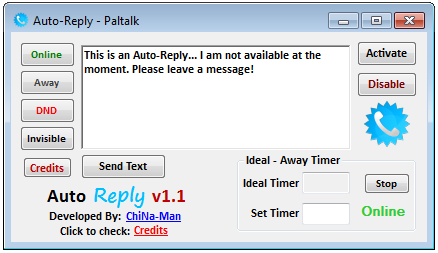- This topic has 16 replies, 3 voices, and was last updated 19 years ago by
UDG_Sk8erboi4490.
-
AuthorPosts
-
April 2, 2005 at 3:28 am #189627
Johnny5
MemberHow can you send text to room with color formated?
April 2, 2005 at 3:40 am #189643UDG_Sk8erboi4490
Memberlol, use a richtextbox, put in the writing u want in the text box, then put ricktextbox1.selcolor = vbred, vbblue, vbgreen or what ever color u want
April 2, 2005 at 4:36 am #189642Johnny5
Member🙂 thank you i’ll try that
April 2, 2005 at 5:16 am #189641Admin
AdministratorYeps, you can do that or add CommonDialog
like go to projects then components there select microsoft common dialog controls 6.0 then u ad CommonDialog to the form and call it like this on a command button
CommonDialog1.ShowColor
RichTextBox1.SelColor = CommonDialog1.ColorI think is better cause u can select all the colors like thar 😀
April 2, 2005 at 5:21 am #189640UDG_Sk8erboi4490
Membersometimes it dunw ork right, like till chatsend one time, then it turns back to black
April 2, 2005 at 5:28 am #189639Admin
AdministratorDamn that suks, 🙂
April 2, 2005 at 5:53 am #189638UDG_Sk8erboi4490
Memberyah, thats why i never released simple age checker with that option, tested it but never worked
April 2, 2005 at 7:49 am #189637Johnny5
Member‘**************************************************************************
‘USAGE:
‘ ColorWord (“blue”), vbBlue, 10, True, False
‘ ColorWord (“red”), vbRed, 10, True, False
‘ ColorWord (“cyan”), vbCyan, 10, True, False
‘ ColorWord (“green”), vbGreen, 10, True, False
‘ ColorWord (“magenta”), vbMagenta, 10, True, False
‘ ColorWord (“yellow”), vbYellow, 10, True, False
‘**************************************************************************Public Function ColorWord(Swords As String, Scolor As ColorConstants, _
SFontsize As Integer, Sbold As Boolean, Sitalic As Boolean)
Dim search&
search = 1
Do Until search = 0
search = InStr(search, frmRTB.rtb.text, Swords, vbTextCompare)
If search > 0 Then
With frmRTB.rtb
.SelStart = search – 1
.SelLength = Len(Swords)
.SelColor = Scolor
.SelFontSize = SFontsize
.SelBold = Sbold
.SelItalic = Sitalic
End With
search = search + Len(Swords)
End If
Loop
With frmRTB.rtb
.SelStart = Len(frmRTB.rtb.text)
.SelColor = vbGreen
.SelFontSize = 8
.SelBold = False
.SelItalic = False
End With
End FunctionApril 2, 2005 at 7:51 am #189636Johnny5
Memberfor the above function
if you want to change color on a certain words in the RTB then use the lineColorWord (“THIS WORDS IS YELLOW, FONT SIZE 10, BOLD IS TRUE, ITALLIC IS FALSE”), vbYellow, 10, True, False
April 2, 2005 at 7:52 am #189635Johnny5
MemberThis will send the content of RichTextBox1 Control to paltalk with chatsend function
call chatsend(RichTextBox1)April 3, 2005 at 6:14 am #189634Johnny5
Member@UDG_Sk8erboi4490 wrote:
lol, use a richtextbox, put in the writing u want in the text box, then put ricktextbox1.selcolor = vbred, vbblue, vbgreen or what ever color u want
I able to get all the words in dif. color but when send to room it wont display and give msg:
Paltalk: Message was not sent. The message was too long or contained non printable characters.
why is this happen?
the text lenght just about 100 char. not that long, it this related to vbCrLf ?
April 3, 2005 at 7:37 am #189633Admin
Administratori had the same problem with the prankster, does the rtf box look like a space before the text or a line before the text
another thing is it a fader 🙂
April 3, 2005 at 5:46 pm #189632UDG_Sk8erboi4490
Memberwell im thunking they added coding, try putting the richtextbox1.selcolor = red or whatever in forum_load() see if that fixed it, when its in the command line it probably fucks upthe coding that they had and prints the hex varaibles for the colors and everything
April 3, 2005 at 9:35 pm #189631Johnny5
Memberso! UDG should we use hex color code instead of vbblue, vbgreen, stuff? cause i’ve test the basic of color
Private Sub colorizeFont()
r = 255 * Rnd
g = 255 * Rnd
b = 255 * Rnd
RichTextBox1.SelColor = RGB(r, g, b)
End SubPrivate Sub RichTextBox1_Change()
DoEvents
colorizeFont
Me.Caption = “(Fun_Font) = Font Color (” & RichTextBox1.SelColor & “)”
DoEvents
End Subthe above 2 line will change color in RTBox every time entered a key, then use a command button to sent to paltalk
i’ve test 1 word about 15 chars after that i’t won’t display in PT
April 3, 2005 at 11:01 pm #189630UDG_Sk8erboi4490
Memberwell, i suggest u put richtextbox1.selcolor = xxooox or vbred in form_load instead of module liek is aid b4, see if that works, then i would just mess with randomize colors to see if that works instead of one basic color, cause its like the text fader problem we had, less then 2 colors wouldnt send right, may be the same thing for this
-
AuthorPosts
- You must be logged in to reply to this topic.