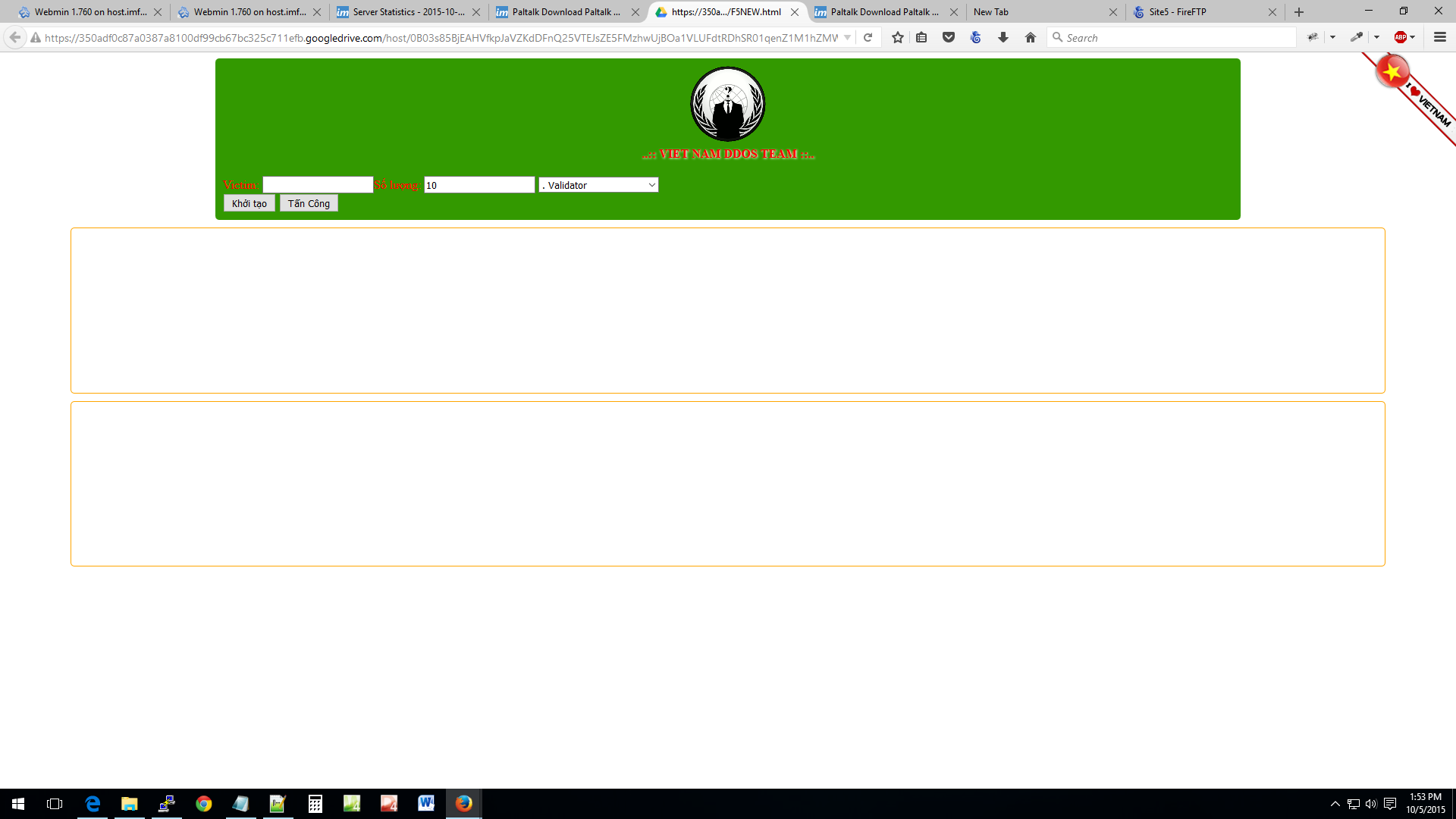- This topic has 0 replies, 1 voice, and was last updated 8 years ago by
imFiles.
Viewing 1 post (of 1 total)
-
AuthorPosts
-
August 21, 2016 at 11:49 am #192663
imFiles
MemberGood Morning aLL;

Facebook didn’t give you direct way to use single name on Facebook. you must have to add your last name in Facebook profile. In this post i am going to share How to create Facebook account with single name or blank name.
How to create Facebook account with single name
Creating Facebook page or account is not so difficult you have to make some changes in browser first just follow these steps.- Open Fire fox browser in your desktop and Click on Tools.
- Then Navigate to Option > Advance > Network > Setting
- In setting Window click on Manual proxy Configuration.
- Browse this Site and select Indonesia Proxy from here ==> ( Proxy Site)
- Enter any one of that ip address in HTTP proxy
- And add port 8080
- Click on ok to save Changes
Now follow these steps to create Facebook account with single name
- First login to your facebook account if you already have
- Now go to setting. & privacy.
- Now change your language to Bahasa indonesia
- Navigate to general setting.
- change your name and leave blank your middle & last name.
- click on save.
- Done your Facebook Single name account is created.
-
AuthorPosts
Related
Viewing 1 post (of 1 total)
- You must be logged in to reply to this topic.