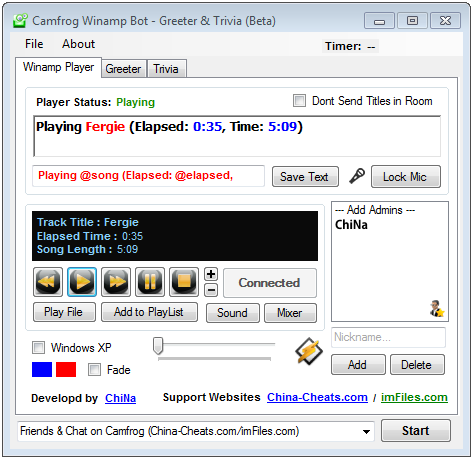- This topic has 304 replies, 5 voices, and was last updated 2 years ago by
mauricem.
-
AuthorPosts
-
August 5, 2021 at 3:21 pm #94342
Admin
AdministratorLatest Build 🙂
https://www.dropbox.com/s/evfgqodg96dzys6/NewBot%20Project%20files.zip?dl=0
Ultimate Bot too Do List:
Form1:
1: Connect to Paltalk and Join Room and Exit Room (I added Exit Button Under Join Button)
2: Beable to Publish Label 1 – Digital Countdown timer into room
Form2:
1: Trivia – Form4 – need to make functional (all adodc files instaled in space to the right made invisible)
need to add a custom delay timer for questions also (delay time for question and correct answer) and beable to change that time user choice
2: have away to send personal invite to play the other games on form
example: if wish to play pool send invite to join
Form3:
1: publish song and artist in room being played
2: Not sure about this yet but beable to use VirtualDJ 2020 Mixer when Playing Music a Free ProgramAttachments:
August 7, 2021 at 3:17 pm #94456ghostriderofthenite
Memberlooks like the posting works now lol Some List Eh?
August 7, 2021 at 4:04 pm #94457ghostriderofthenite
MemberBetter revised screenshot Trivia
August 7, 2021 at 4:10 pm #94459ghostriderofthenite
Membereven better adjusted button size
August 7, 2021 at 6:52 pm #94470ghostriderofthenite
Membertrying add question delay timer im missing something lol it dont work like count down timer
Private Sub Data1_Validate(Action As Integer, Save As Integer) End Sub Private Sub Command1_Click() 'Set Delay button - turn on timer and disable Reset Delay 'button Timer2.Enabled = True End Sub Private Sub Command12_Click() 'Reset Delay button. You can restart countdown by clicking 'the Set Delay button. Or reset the time by clicking 'the Reset Delay button. Timer2.Enabled = False Command13.Enabled = True End Sub Private Sub Command13_Click() 'Reset Delay button. You can restart countdown by clicking 'the Set Delay button. Or reset the time by clicking 'the Reset Delay button. Timer2.Enabled = False Command13.Enabled = True End Sub Private Sub Command7_Click() Adodc1 = True End Sub Private Sub List1_Click() End Sub Private Sub Text1_Change() 'Call Mydisplay sub to display text box data Mydisplay End Sub Private Sub Mydisplay() 'This code is common to all three text boxes so I 'put it in it's own sub. 'Extract the numbers from the text boxes by using 'the Val() statement. Hours = Val(Text3.Text) Minutes = Val(Text4.Text) Seconds = Val(Text5.Text) 'Convert variables to time format Time = TimeSerial(Hours, Minutes, Seconds) 'Display the converted time variable in label 1 Label7.Caption = Format$(Time, "hh") & ":" & Format$(Time, "nn") & ":" & Format$(Time, "ss") End Sub Private Sub Label7_Click() End Sub Private Sub Text5_Change() 'Call Mydisplay sub to display text box data Mydisplay End Sub Private Sub Text6_Change() 'Call Mydisplay sub to display text box data Mydisplay End Sub Private Sub Text7_Change() 'Call Mydisplay sub to display text box data Mydisplay End Sub Private Sub Timer2_Timer() 'Count down loop Timer2.Enabled = False If (Format$(Time, "hh") & ":" & Format$(Time, "nn") & ":" & Format$(Time, "ss")) <> "00:00:00" Then 'Counter to continue loop until 0 Time = DateAdd("s", -1, Time) Label7.Visible = False Label7.Caption = Format$(Time, "hh") & ":" & Format$(Time, "nn") & ":" & Format$(Time, "ss") Label7.Visible = True Timer2.Enabled = True Else 'Turn off timer, set off alarm, and enable reset. Timer2.Enabled = False Command13.Enabled = True End If End SubAugust 8, 2021 at 10:18 am #94481Admin
AdministratorFor a advance program like this is actually not that bad of a list 🙂 The first thing I gonna check is the connect and exit out of the paltalk room, that I should be able to do.
August 8, 2021 at 2:59 pm #94489ghostriderofthenite
Memberi scrapped the delay timmer idea im gust gonna build it in the code 45 sec delay lol. And Thanks fer the Help means alot to old man like me!
August 9, 2021 at 12:41 pm #94526Admin
AdministratorNo problem 🙂 but hey the file is missing the forms and modules again.
August 9, 2021 at 12:55 pm #94527ghostriderofthenite
Memberi didnt make modules just forms can you remote in have look? teamviewer
August 9, 2021 at 12:56 pm #94528ghostriderofthenite
Memberwhen i pen in vb6 all opens
August 9, 2021 at 1:03 pm #94529ghostriderofthenite
Membernot sure what is needed i saved project that runs?
August 9, 2021 at 1:08 pm #94530ghostriderofthenite
Memberwhen i open the zip file all is there?
August 9, 2021 at 1:15 pm #94531ghostriderofthenite
Memberi just checked so file is saving from my desktop my mistake
August 9, 2021 at 1:21 pm #94532ghostriderofthenite
MemberAugust 9, 2021 at 2:28 pm #94538ghostriderofthenite
Membertrying figure out how save whole project thoutght i was
-
AuthorPosts
Related
- You must be logged in to reply to this topic.