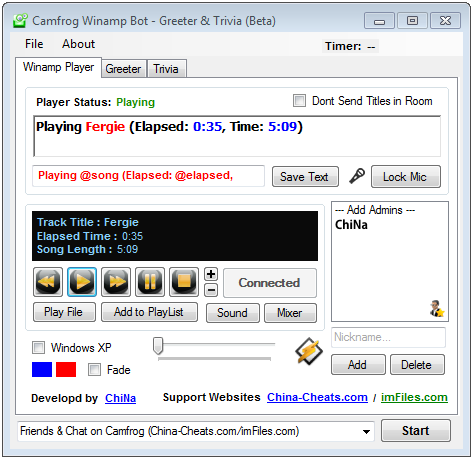- This topic has 304 replies, 5 voices, and was last updated 2 years ago by
mauricem.
-
AuthorPosts
-
November 2, 2021 at 2:47 pm #101558
ghostriderofthenite
MemberMan Hope Your Ok you not talk in while
November 2, 2021 at 9:13 pm #101584Admin
Administratorlol Sorry bro is that I been crazy busy 🙂 so what you need my help on right now, I seen a lot of stuff I miss 🙂
November 3, 2021 at 1:39 am #101600ghostriderofthenite
Memberlol wow your alive hahahahah if you have look at current version i may have messed things up, i can get trivia show in room manually but its odd and clears text in room and i add font and color palate to change font and color but only i can see and it still dont get and accept answers im not sure i think prb is a module thing but not find a good source on how to create module yet thats yer expert area hahahah
so this is were i left it i think each form has to be linked to all join or as one project once finished and made a program for trivia users in room list added but needs show like in your trivia i made bann list seperate form all music links in music counsole work and mixer but not capture youtube video to media player and transfer to webcam and all game links work but the trivia is a mess hahahaha probably my fault
I know its a massive project but will be Great when working, oh and I got mic timer working perfect shows in room hahahha some how
November 5, 2021 at 9:05 am #101796ghostriderofthenite
Membernot sure my last post showed but some of the trivia question dont show correct in richtext box it doesnt reconize but shows correctly in the databse like thai language and many others
November 5, 2021 at 12:58 pm #101827ghostriderofthenite
Membersome this code made some languages visible but not all
RichTextBox1.TextRTF = “{\rtf1\ansi\ansicpg1252\deff0{\fonttbl{\f0\fnil\fcharset0 MS Sans Serif;}{\f1\fnil\fcharset0 Arial;}}\viewkind4\uc1\pard\lang2057\f0\fs17 press \f1\fs26\u9658?\f0\fs17 to continue\par }”this code looks like c# tho
November 5, 2021 at 1:05 pm #101828ghostriderofthenite
Memberdone this way almost all languages work but not all yet
Private Sub Command14_Click()
RichTextBox1.TextRTF = “{\rtf1\ansi\ansicpg1252\deff0{\fonttbl{\f0\fnil\fcharset0 MS Sans Serif;}{\f1\fnil\fcharset0 Arial;}}\viewkind4\uc1\pard\lang2057\f0\fs17 press \f1\fs26\u9658?\f0\fs17 to continue\par }”
TxtSendPal (RichTextBox1.TextRTF)
End SubNovember 5, 2021 at 7:32 pm #101836ghostriderofthenite
Memberlol and some reason that stopped working back square 1 not sure whats going on
November 8, 2021 at 2:32 pm #102139ghostriderofthenite
Memberthis is suppose be method to play youtube video in vb6 media player not working bu no errors either hahaha
Private Sub Command74_KeyPress(KeyAscii As Integer)
Dim VideoAddr As String
VideoAddr = Replace(URLAddr.Text, “/watch?v=”, “/v/”)
If KeyAscii = 13 Then
WindowsMediaPlayer1.URL = VideoAddr
End If
End SubNovember 8, 2021 at 3:36 pm #102142ghostriderofthenite
Memberseems should be way in music panel add code that takes the working links and shows in media player hmmmmmmmmmmm and then video capture that with web cam and put in room like webcam max and those things
November 8, 2021 at 3:52 pm #102144ghostriderofthenite
Memberlike add to each button that opens default webborswer but also adds to media player
Private Sub Command19_Click()
Dim a As String
a = “https://www.youtube.com/v/B9FzVhw8_bY&list”
Call Shell(“explorer.exe ” & a)
End Subthose all work perfect for each button
November 11, 2021 at 12:10 pm #102392ghostriderofthenite
Memberperhaps instead using media player should use web browser control?
November 11, 2021 at 5:41 pm #102434ghostriderofthenite
Memberchange of thought, what if , instead of deafult browser all music links when clicked open in vb6 windowsmediaplayer1 ?
November 12, 2021 at 6:17 am #102497ghostriderofthenite
Memberhmmmmmmmmmmm i’ve tried this over and over in different ways doesnot work but i name button command74
This is code already test and working fine.
I’m using keypress event just for textbox not for the button.
If you want to use button to play it then use button default event (click event) and don’t change it with any events like keypress event.
Also please confirm that your textbox name is URLAddr and button name is Command1 to make this working.
I hope you can handle it.Private Sub Command1_Click()
Dim VideoAddr As String
VideoAddr = Replace(URLAddr.Text, “/watch?v=”, “/v/”)
WindowsMediaPlayer1.URL = VideoAddr
End Submy code
Private Sub Command74_Click()
Dim VideoAddr As String
VideoAddr = Replace(URLAddr.Text, “/watch?v=”, “/v/”)
WindowsMediaPlayer1.URL = VideoAddr
End SubNovember 13, 2021 at 10:29 am #102623ghostriderofthenite
Membersome kid made this but not show the code but was in 2010 hahaah Youtube Url Player on vb6
November 15, 2021 at 4:41 pm #102822ghostriderofthenite
Memberwell if and when you have time top list is to get yotube to play in windowsmedia player and also beable to put in user links to form to do the same. so when all the commands already loaded with links other thank open web browser also open in media player. And then some how capture that to web cam to be displayed.
-
AuthorPosts
Related
- You must be logged in to reply to this topic.