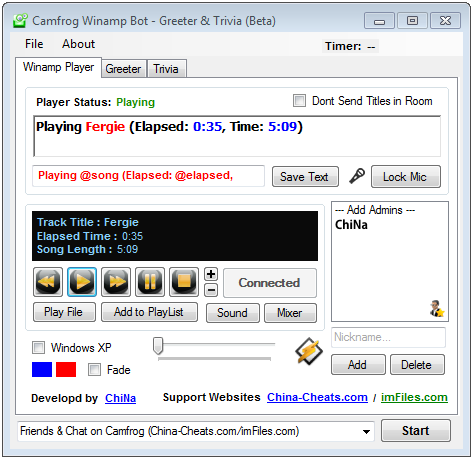- This topic has 304 replies, 5 voices, and was last updated 2 years ago by
mauricem.
-
AuthorPosts
-
August 24, 2021 at 8:53 pm #95579
ghostriderofthenite
MemberAugust 24, 2021 at 8:59 pm #95580ghostriderofthenite
Memberif unzip that and save to desktop does it work https://www.dropbox.com/s/b55xjdo706sulk6/NewBot%20Project%20files.zip?dl=0 everyone alowed to edit read and write
August 24, 2021 at 9:26 pm #95581ghostriderofthenite
Memberi checked again and saved to desktop and open right up all forms and all working
August 24, 2021 at 9:27 pm #95582ghostriderofthenite
Memberfile is shared to all so should work np
August 24, 2021 at 10:33 pm #95584ghostriderofthenite
Membernow this shows answer but not question hmmmmmmmmm
Private Sub Text3_Change() Load Form5 Set Form5.txtTest = Text3 Form5.Show End Sub Public txtTest As TextBox Private Sub Form_Activate() Text3.Text = txtTest.Text End Sub Private Sub Text3_Change() txtTest.Text = Text3.Text End SubAugust 25, 2021 at 7:27 am #95605ghostriderofthenite
MemberI tested file again i unzipped it saved to desktop and then clicked on version10 project and opened with all forms. I made sure permissions were set all access read write everyone.
August 25, 2021 at 1:16 pm #95620Admin
AdministratorNope 🙂 I think I know why is that the forms are save in another folder other than the zip file you have, is there any way you can add all the forms in the same folder as the zip file, cause I keep getting this error:
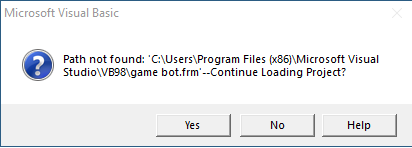
Attachments:
August 25, 2021 at 1:40 pm #95622ghostriderofthenite
Memberya using visual studio i was using vb6
August 25, 2021 at 2:03 pm #95624ghostriderofthenite
Memberok saved all in same folder now i’ll upload it again
August 25, 2021 at 2:14 pm #95626ghostriderofthenite
Memberall forms in folder odd i thought they were sorry about that
https://www.dropbox.com/s/1smm922679esge9/NewBot%20Project%20files.zip?dl=0August 25, 2021 at 9:43 pm #95660Admin
AdministratorPerfect now I can see all the forms, okay let me start working on it 🙂
August 26, 2021 at 2:44 pm #95703ghostriderofthenite
Memberlol Thanks Alot man , still alot things to do make it 100%, some reason my code to open game links in what ever browser is set as deafualt not working now and it was when I wrote it, plus finishing the trivia connections and forms and making it work.
August 27, 2021 at 7:51 am #95756Admin
AdministratorYep I was checking it, man there a lot of work to do 🙂 how you plan to make it work with paltalk, like send text, get text, ect…
August 27, 2021 at 9:44 am #95760ghostriderofthenite
Memberyeah beable join and exit rooms 1st and then see and send text and then use the timmer as send to room and of course the trivia
August 27, 2021 at 9:50 am #95761ghostriderofthenite
Memberif ya can think like me each well button and or form i made has a function and all need to be able to be used and send and receive in paltalk if thats possible timmer visible in room trivia working with questions answers scores and all, hard explain but if ya see it then maybe understand what im thinking it’s huge project hahaha
-
AuthorPosts
Related
- You must be logged in to reply to this topic.