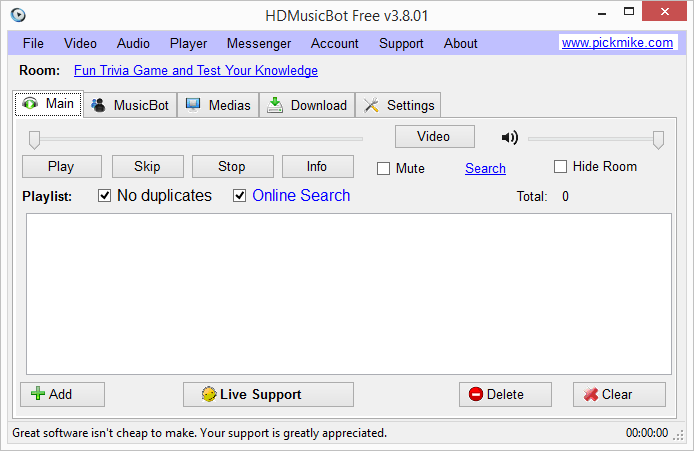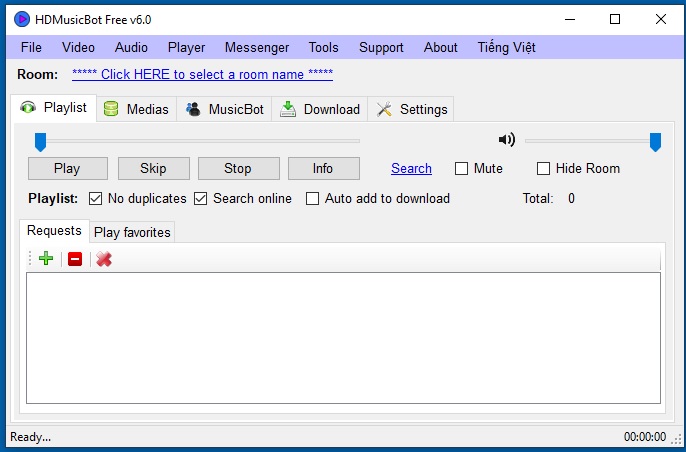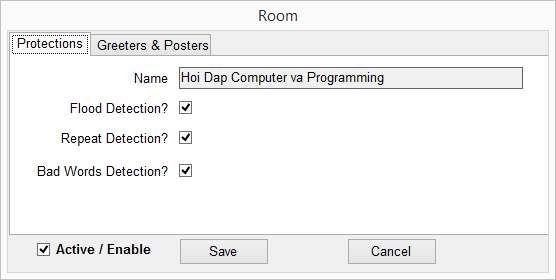- This topic has 63 replies, 9 voices, and was last updated 9 years ago by
wazzzup.
-
AuthorPosts
-
November 17, 2014 at 3:02 pm #174923
 ChiNaAdministrator
ChiNaAdministratorLove your Process of working and your Products! Nice release Bro. Dlad to see that a support button has been applied for Version 3.0. Could be usefull. I will publish the news on my forum as well.
April 12, 2015 at 7:38 pm #174922AhFox
MemberVersion v3.7 – 2015.03.14 Fixed:
hd_stop then hd_off (Caused the bot to play again)
Chatroom closed, bot crashes (sometime)Version v3.6 – 2015.02.27 Added:
hd_export_online_all (!export) – Export commands and languages to the cloud
hd_export_online_cmd (!excmd) – Export commands to cloud
hd_export_online_lang (!exlang) – Export languages to cloud
hd_import_online [id] (!import id) – Import commands or languages from the cloudFixed:
Minor bugs
Version v3.5 – 2015.02.21 Added:
Medias > Favorite – Backup to a file
Medias > Favorite – Retore from a fileFixed:
Download issue / memory did not release cache
Minor bugsVersion v3.4 – 2015.02.17 Added:
hd_download_path – Shows the download path
hd_download_scan – Scan and add medias from the download pathFixed:
Download path did not store in the database.
Minor bugsVersion v3.3 – 2015.02.13 Added:
Name AKA HDMediaPlayer to HDMusicBot
Medias Tab -> Change Drive (if you moved your medias to different drive, no need to rescan just change drive path)
Media: nho em – nguyen khang can be searched as: nhoemnguyenkhangFixed:
Download online with variable $nick
Minor bugsVersion v3.2 – 2015.02.01 Added:
hd_download_to_pc – Online download to PC.
hd_pal_banner * !topic [text] change the banner in the room
Support -> Report a bug
Support -> Subscribe to mailing listFixed:
Crashing errors on some computers
Version v3.1 – 2014.11.20 Added:
hd_pal_kick_top – Kick the top user
hd_pal_mute_top – Mute the top userFixed:
Minor bugs
May 9, 2015 at 8:10 pm #174921AhFox
MemberAdded:
hd_play [song id] – This will play any song regardless in the playlist
hd_playlist_top [index] – Move the media to the top by index. Example: If you have 5 medias in the playlist and you want to move 3 4 to the top you will type: hd_playlist_top 3,4. Remember it’s the index not the media’s id.
hd_playlist_top_last – Move the last media in the playlist to the top.
Fixed:
Minor issuesJune 26, 2015 at 6:00 pm #174920AhFox
Memberv4.0.04
Added:
command* – Search for any command that match the text. Eg: favorite* – this will search for all commands that match favorite keyword
Show invalid message on add favorite by online medias
Language text – Playing Online
Changing font size globally:
Command lines: hd_font_size_reset (~font), hd_font_size_small (!small), hd_font_size_medium, (!medium), hd_font_size_large (!large)
Auto update banner with a custom message:
Command lines: hd_pal_banner_sys_text / !btext – Show the current text, hd_pal_banner_sys_text_set / +btext – Update the banner current text to something else through command line -
AuthorPosts
Related
- You must be logged in to reply to this topic.