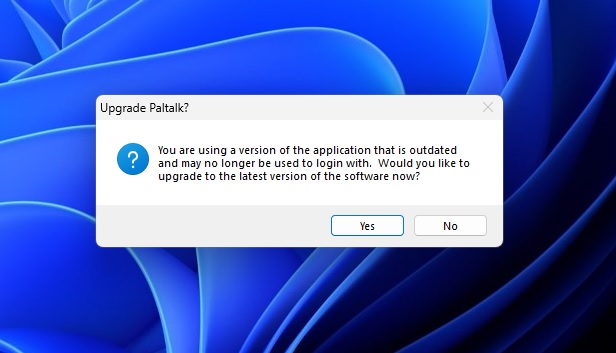- This topic has 7 replies, 4 voices, and was last updated 16 years ago by
Ghost.
-
AuthorPosts
-
December 4, 2007 at 9:42 pm #176478
kahlid
MemberHi
i have downloaded the latest version from paltalk site .but every time i try to login it says its an old version and need to upgrade and start download ..after completion it again returns the same message ans stars download ..this ways it doesnt allow me to enter or open the room ..can u plz tell me wats the problem and how can i over come on it ,?
thnx for ur kind help allDecember 4, 2007 at 11:53 pm #176485Ghost
MemberAre you applying any patches or cracks before running Paltalk?
December 5, 2007 at 2:58 pm #176484kahlid
Memberno i dont use any patch ..just downloaded from the website …before it was using paltalk 9.1 yesterday when i tried to login it popup that u r using old version up grade it with Paltalk scene .i started download after completion successfully again it starts to say u r using old versioon …it doesnt brows the room list also ..
I have an Blue ID for a yearDecember 5, 2007 at 3:28 pm #176483Chike
MemberMaybe you are using a none administrator windows user account?
Those may have problems updating the registry.December 5, 2007 at 4:08 pm #176482kahlid
Memberso what is the solution can u guide me..i m not much expert in computer..
every time i get messgae ” you are using the version of the application that is outdated and may no longer be used with login would u like to upgrade the latest version to upgrade now “.i want to get rid of this shit ..December 5, 2007 at 5:10 pm #176481Chike
MemberIf the problem is the windows account that you are using:
Log into windows using account that has administrative privilages (it does have to be “administrator”).
Download and install the latest version of platalk. During installation choose custom installation, and install it for all users.Paltalk help usually recommend to uninstall paltalk first, and save the installation file before running it (right click the “downlod for free” at the download page, select “save target as”, save it where you can find it later, and when it finish click run.)
December 5, 2007 at 6:13 pm #176480kahlid
MemberI have checked in the user account ..I m the admnisitrative ..I have re-installed the windows xp and i havs installed according to ur advise also but the problem is still there as its .
help me plz any expert ..i have submit the problem to paltalk also but still no replyDecember 6, 2007 at 2:15 am #176479SER7AN
MemberWhat I think The problem is The folder you are installing Paltalk in make sure its Drive:Program FilesPaltalk Messenger .. for some reson if its install in another folder you get the update msg
so what you need to do is Uninstall paltalk from Controlpanel addremove then Delete the folder “Paltalk Messenger” in Program Files then install Paltalk -
AuthorPosts
Related
- You must be logged in to reply to this topic.