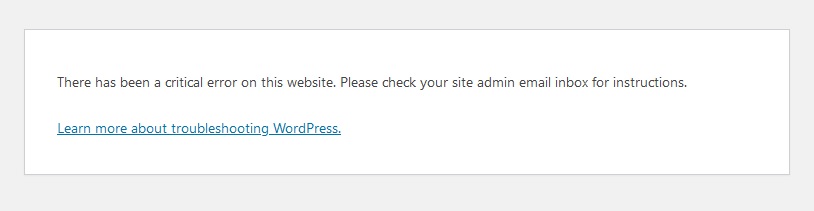- This topic has 1 reply, 2 voices, and was last updated 3 years ago by
jamesmmundt.
-
AuthorPosts
-
July 30, 2006 at 10:00 am #182978
cute_alex
Memberdid any1 have the mp3 converter something like ‘advanced wma workshop’ if do plz upload it for me thank alots.
May 21, 2021 at 2:53 am #182979jamesmmundt
MemberTry Dumpmedia. It supports many formats, which can satisfy most of your needs. And the conversion speed is so fast that it won’t cause you much time.
Here are the using steps of DumpMedia Spotify Music Converter (for your reference):
Step 1. Download and Launch the DumpMedia Application
Before you can start using the application, of course, you need to download the software first. After downloading the DumpMedia installer, launch the application by following the steps below for Windows and macOS operating systems.
Step 2. Add Your Spotify Song to the Application
Add the URI of your Spotify song/playlist/album on the search bar or you can drag and drop your files to the application.
Step 3. Choose Your Desired Output Format and Destination Folder
Look for the “Convert all tasks to” text at the top right corner of the interface. Select your desired output format (FLAC, WAV, M4A, or MP3). At the bottom of the interface, click on the Browse button and browse your computer to the desired destination folder of the converted files.
Step 4. Start the Conversion Process
Click the “Convert” button to start the conversion of your Spotify music files. Wait for a few minutes, the conversion will be completed. Now all you need to do is to check out the converted files in your local folder.
-
AuthorPosts
Related
- You must be logged in to reply to this topic.