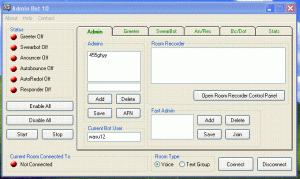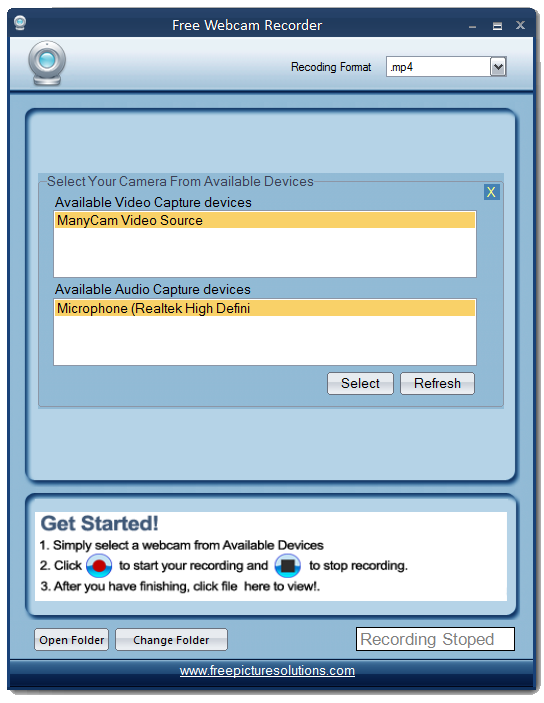- This topic has 42 replies, 11 voices, and was last updated 13 years ago by
Admin.
-
AuthorPosts
-
February 26, 2011 at 4:34 am #175405
Admin
AdministratorPaltalk Admin Bot With Room Recorder is the admin bot with some updates 🙂
First I took out the CPU monitor lol it wasnt doing much.
I added a room recorder so you can record the text in the room 😉 some peeps ask for something like this.To use the room recorder just click on the room recorder control panel button and it will open the options.
February 26, 2011 at 4:45 pm #175447Admin
AdministratorOops, if you downloaded version 4 download it again 🙂 the save option in room recorder had an error, it wasn’t saving it lol I fix it in version 5
 March 1, 2011 at 12:55 pm #175446
March 1, 2011 at 12:55 pm #175446NaLeT
Memberty Admin for admin bot 10 , very good .
only swearBot VB Code share pls March 2, 2011 at 9:01 pm #175445
March 2, 2011 at 9:01 pm #175445Admin
AdministratorAh is that I dont have a separate code for it is all together and is a bigg mess lol 🙂 sorry
March 2, 2011 at 9:52 pm #175444ayushpaltalk
Member😆 its ok bro nice 1
 March 9, 2011 at 7:20 am #175443
March 9, 2011 at 7:20 am #175443UPDPAl
MemberNice Admin Bot update, Loco! Ty bro.
March 20, 2011 at 1:42 am #175442jz1977
Membercan you make it so it automatically saves the room text to file every five minutes? request..
March 20, 2011 at 2:58 pm #175441Admin
AdministratorUmm, sure I gonna see if i can updated next week for ya 🙂
April 20, 2011 at 3:56 pm #175440jkouzes
MemberI am a co-admin in a Paltalk room, I tried out this program, and it worked to a point. The owner told me that he was getting a request to allow a “Token” file to be saved on his computer from somewhere. So he blocked it, now this morning I came into the room with this admin bot (I was admin’d), and so I was testing the autobounce feature again on one of my other nicks cause for some reason a chatter was bounce several times last night, and I placed him on the autobounce list. But, they were able to return. So, the owner thought that it could be the admin bot removing the bouncer from the bouncer list. To make a longer story shorter, I brought in one of my other nicks to test the theory that the bot unbounced the name. Well, the autobounce feature didnt work even through the bot was connected to the room, the autogreeter feature was turned off, but autogreeted. So, something is buggy here. Also, on this same theory … Is the Token file request that the owner was getting last night, linked to this admin bot?
April 20, 2011 at 4:11 pm #175439Admin
AdministratorI could test it and see, but one thing there is no token file request anywhere coded in the admin bot, did you download the admin bot from this site 🙂 cause the sounds weird
April 20, 2011 at 4:57 pm #175438jkouzes
MemberYes, I downloaded it from this site. I again tested the bot by coming in as admin, then started up the bot again, even through the bot wasn’t connected to the room … it still posted the auto-greet message, even through it wasn’t connected and turned on.
April 22, 2011 at 1:17 am #175437jkouzes
MemberI have noticed some problem… When I try to remove something from the announcer part, the program crashes. The timer is hard to figure out.
I noticed too, that if you have someone on the bots autodot or autobounce list, it undots them when they come back in or unbounce (removes the bounce).
Also, where does this program save things that you save???April 23, 2011 at 3:35 pm #175436Admin
Administratorlol yeps that sound like bugs, aigh I gonna check it next week, hey are you using windows xp or windows 7?
April 24, 2011 at 7:48 pm #175435jkouzes
MemberI am using it on Win 7, I also have found that even after you put names into the admin list and saved, and try to use the commands, they don’t work. I have tried greeter on, !greeter on, and off of course… My suggestion is that the remote commands from other admins, be something with a special character like ! @ # $ etc. to be inputted in the bot the way you want it… for example… #greeter_on …#greeter_off … Thanks for the work…. It would be nice if the bot would respond with something like… Command Received….or something..
April 25, 2011 at 11:16 pm #175434Zee
MemberHey Loco,
Thanks for the super amazing bot,
I had some issues wile using your bot, with the admin commands!
When any other users type the command like bc! “nick” the bot will not do it, but if any admin writes anything after the command, the bot will bounce the “nick”example:
[normal user]: bc! “nick”
[admin]: that will work only wen i add your name in the admin list
[BOT]: “nick” has been bounced by adminthe bot will bounce the “nick”, it will read the normal user msg as if it was from the admin
And another thing theirs a problem with the seen! command it doesn’t work for me.oh yea I’m using windows XP.
Thanks again for your great work :),
-
AuthorPosts
Related
- You must be logged in to reply to this topic.