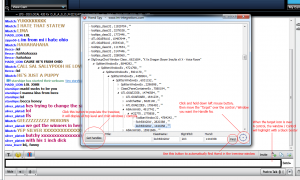- This topic has 12 replies, 8 voices, and was last updated 9 years ago by
Departure.
-
AuthorPosts
-
July 9, 2013 at 8:31 am #190218
Departure
MemberThis topic will hold the content of a “Paltalk Programming” tutorial series…
Episode #1
In this first tutorial we cover getting the handle of Windows and controls, We build a Handle spy similar to spy++ to get these handles and return valuable information we can use in later tutorials to create paltalk programs. The first program has been done in Delphi but Autopilot will be joining in on the following tutorials to create .net applications.Source Code
Best viewed with quality level 1080p(select from video options) and in full screen
[youtube]Mby0psitMBg[/youtube]Episode #2
This second tutorial we connect to Autopilot via teamviewer as he demonstrates how to use his PalRoomSelctor.dll and how to modify the module to include a new Enum callback function which will use GetDlgCtrlId to determine if we have the correct handle. vb.net uses should find this useful if you are ready using Autopilots control.Source Code
Best viewed with quality level 1080p(select from video options) and in full screen
[youtube]IKGECt6wPug[/youtube]Episode #3
In this tutorial we look at creating our own custom EnumChildWindows callback in vb.net, we also look at modifying API declaration to suit our needs and create our custom class to hold multiple handles….Source Code
Best viewed with quality level 1080p(select from video options) and in full screen
[youtube]_zCM18hbvRg[/youtube]Episode #4
In this tutorial we discuss creating our own callback functions for Enumwindows and EnuChildWindows, We also talk about a record(aka structure) to hold the window info, and an array to hold multiple window info’s.Source Code
Best viewed with quality level 720p(select from video options) and in full screen
[youtube]y6iSB37E1YE[/youtube]Episode #5
In this tutorial we finally look at getting text from paltalk, We also discuss the handle message sent and how they work.Source Code
Best viewed with quality level 1080p(select from video options) and in full screen
[youtube]XgojT6wfQrU[/youtube]July 12, 2013 at 7:41 am #190230Departure
MemberUpdate, Video tutorial #2 & #3 added………
July 12, 2013 at 7:52 pm #190229autopilot
MemberNice job on the video’s! Thanks for taking the time and putting forth the effort to help others learn.
July 12, 2013 at 10:49 pm #190228Chike
MemberGood job.
July 14, 2013 at 3:08 pm #190227 ChiNaAdministrator
ChiNaAdministratorThanks bro Dep a lot for your time and efforts just like Auto-Pilot said! Very professionaly made and very easy to understand. It will help many in future!
And thanks to AutoPilot for assisting in 2nd Video! The part with setting it to “ANY CPU” I always forget that lol! Thanks for noticing us!
July 19, 2013 at 1:59 pm #190226Departure
Member4th Episode uploaded…
June 2, 2014 at 4:47 pm #190225Departure
MemberIm back 🙂
Could someone please move this to the correct category? It belongs in Programming Tutorials.
Also I plan on finishing the series I started and will upload the next episode this week(1 year later lol), Topic will be “Receiving Text” followed by “Sending Text”, I am not sure how many people actually still write programs for Paltalk but it might be useful for future new comers.
June 2, 2014 at 6:01 pm #190224Admin
AdministratorDone 🙂 Looking forward the update thanks
November 21, 2014 at 7:17 am #190223Departure
MemberFinally… 5th Episode uploaded…
November 21, 2014 at 11:32 am #190222Noob3
MemberGreat videos man nice and clear and to the point.
Why are Delphi languages use for paltalk apps ???
what language is paltalk ?
Great work !! Thanks 😉
November 23, 2014 at 11:28 pm #190221VoiceChatAlpha
MemberNice Work!!!
November 26, 2014 at 11:12 pm #190220SlackBladder
MemberNice work, good tut as always, thanks
December 26, 2014 at 5:08 pm #190219Departure
MemberGreat videos man nice and clear and to the point. Why are Delphi languages use for paltalk apps ??? what language is paltalk ? Great work !! Thanks

No particular reason why Delphi was used for paltalk apps, its just my preference as I code in Delphi a lot more than I do in .net or C/C++. These tutorials should work for any language that supports the windows API’s and is probably best using C# or vb.net as there are a lot more online resources for these languages. Paltalk was coded in C++
P.s
if needed I can do the same tutorials in .net but I don’t promise best coding practices using the .net language as my .net knowledge is very limited
P.s.s
Tutorial #6 coming very soon and will be the topic of sending text to paltalk.
The look ahead:
The next tutorial is number 6 as I said above with sending text, Following that will be getting the list of nick names in the room. Then once that is covered we can start looking at building a fully working applications. First app using all the tutorials will be an Auto greeting app, the app will not use notifications as we would have already learnt how to get all the nicknames in a room, so it will have some advantages over current auto greeters offerings. From there I guess it will be the viewers choice of application they would like to see a tutorial on.
-
AuthorPosts
Related
- You must be logged in to reply to this topic.