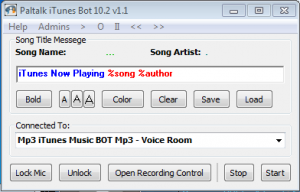- This topic has 142 replies, 8 voices, and was last updated 10 years ago by
Admin.
-
AuthorPosts
-
June 25, 2013 at 11:04 pm #186107
Chike
Member@Admin wrote:
Aigh when I have the time I look it up 🙂
Don’t jold your breath, that means sometime next year.
June 25, 2013 at 11:27 pm #186106Admin
AdministratorLol specially in the summer, Im out hehehehe. But I will try 🙂
June 27, 2013 at 5:15 am #186105powerboy
Member:swift:
June 27, 2013 at 2:04 pm #186104Admin
Administratorone thing when the bot did that were there more than one person in the room, and did they had their hands up?
June 27, 2013 at 3:08 pm #186103Chike
MemberLOL @ you, that’s how you test your programs with one nick in the room??
June 27, 2013 at 4:14 pm #186102Admin
AdministratorYeps only one 🙂 But I think that happen to me once while I was testing it, the shit went crazy and there were two people, with the hands up, I thought i fix it 🙂
July 10, 2013 at 8:17 pm #186101cyberpunk
MemberOkay guys, I have made a great deal of progress on my own timer, and i have all the pieces I need and the pieces are working…….Well, I had to have the Admin Bot as a starting point, and it is the perfect starting point!
Now I did get stuck at one point and almost came back to ask for help but I remember Autopilot’s earlier advice of keeping it as simple as possible, and with that in mind I thought it out and can now step through the NicList and count each raised hand from Index position 1 until I reach a zero. I then reset the counter which triggers it to store the count. All is good there. I decided the next piece would be to check the current user status in order to determine overall room Voice Status. Meaning, if the current speaker drops mic then triggers need to be reset and processed all over again. I decided using a stopwatch timer function that checks the username and mic status every second would be in order. Seems logical, right?
All works good even have it checking the UserNext on mic as well since the old timer posted had a bug that would call the previous speaker to mic instead of the UserNext. Figured i was on my way to having a timer running by this weekend. Well, after seven minutes of polling a rooms mic status I crash Paltalk. So yeah, I assume I am doing all of this in the Paltalk process itself and gather I need to be offloading all my data to someplace on my form. Well, I am displaying this data on my form all over the place, but maybe it is not being stored separate yet.
The other possibility is I am trying to do too much with Paltalk at one time since his AdminBot is already monitoring text on a timer, but since it is the NicList that crashes meaning no movement on mic changes but Text still continues scroll along, I suspect I am crashing the NicList itself lol. Damn noobs lol
I want to learn to interact with SQL databases anyway so I want to ask if it would be a huge mistake from a performance issue to invest the time with this project. In other words, if it would impact performance then this is not the project for me to learn that on.I have already been thinking getting all the Admin Bots lists in a database would allow for more flexibility.
And what can I do to stop Paltalk from crashing every ten minutes or so lol. All I am doing is running a Stopwatch Timer and it only checks mic status of index 0 and the username of UserOnMic and UserNext. I am going to run it with out checking UserNext and UserOnMic but the UserOnMic is necessary to check for MicJump. i wouldn’t think once a second is too intensive.
As i keep thinking I have edited this post for the last time, here i am again……..
okay i broke Paltalk good this time lol.no kidding, Usually after these crashes I can restart Paltalk and everything works good til the next crash. This time none of the things that worked work anymore. None of my calls to the Niclist. Going to restart and see if that makes any difference. the ONLY thing I changed was i noticed the Timer properties was set at Interval=1000, and I figured I would be back to say no wonder it was crashing. I have since set it back to 1000 and still no joy. I was riding such a high when I got so close, then Splat! reality brought be crashing back down. I am such a noob . lol
July 10, 2013 at 11:21 pm #186100cyberpunk
MemberRestart did not help but it reminded me I also had copied all the controls for the Timer to a New Tab because I wanted to have that tab for Rules and Alert Configuration, my final step. But all the controls contained their original names. So Now I am scratching my head as to what the hell happened. I simply relocated the controls to a new tab, and I adjusted the Interval to where i thought i had already, from that point all my controls stopped doing there job. I already reset the timer back as it was before I “fixed” it, and I can’t imagine moving the controls to another tab would break it if they retain their names.
I copied the project to the other PC and same issue, so now my scalp is sore. I can’t even get the NicList data at all. No Paltalk updates during this time just cosmetic changes. and of course the really bad crash of Paltalk. I’m going to revert back to a clean copy and piece back my steps all over again, but I filled up a tab with timer controls alone lol so it was days worth of work.
This would be as comical to me as it probably will be to those that read this if it was not so damn frustrating. I was so damn close, and now nothing works, okay, even I have to laugh at it. But my laughter is because I am on the verge of insanity. lol
July 11, 2013 at 9:54 pm #186099cyberpunk
MemberI still don’t know what exactly happened but I am back to where I was now, I had to revert to an old copy but that gave me a chance to clean up some of the crap I tried that failed. I will let you know if i crash Paltalk again when running it because I am at a loss on that.
Update:
I know what happened now, VB.NET newbie learned a valuable lesson about Timers! lol
But it turns out the rewrite was a good thing! I now have better control over the timers. Still crashing Paltalk though.July 16, 2013 at 6:18 am #186098powerboy
MemberDont give up Mike I know you can do that. thank you so much.
July 16, 2013 at 10:11 pm #186097cyberpunk
MemberOkay, I am still crashing Paltalk. I have extended my time before a crash to well over an hour. I can work around this issue, by restarting the whole timer app every so often, but would rather figure out why. I suspect I am filling up the allotted memory for my LVITEM structure. I am making a totally uneducated guess here though, and basing it solely on how I was able to extend the time until crash by turning off all ReadText calls, so all I have now are the NicList calls. I could run Paltalk for days without disconnect previously. Still can with the timer app not running. I am only making a call to get User Name and User Status once a second for the user on the mic, with a complete HandCountCheck on MicChange which only runs through the first items that have their hands raised and stops, again, even this iteration is only one per second then it increments to next Index position.
I am still not 100% I have an issue because I rarely run it that long before I am tweaking the code again for some new idea or feature. But I have left it running in silent mode and ran errands and both times it crashed Paltalk. When ReadText calls are running it crashing withing 15 minutes.
I really want to be able to run this AND Read Text at the same time. That however is not looking feasible given the crashes, I will report back when i have more info. Otherwise the Timer works fine, just need to add some rules and a few other thoughts.
July 16, 2013 at 11:10 pm #186096Chike
MemberThe only way you can crush paltalk with most code on this site is the nicklist calls as you are allocating and manipulating memory inside paltalk process.
Post this code we’ll tell ya what’s wrong there.July 16, 2013 at 11:14 pm #186095cyberpunk
Member@Chike wrote:
The only way you can crush paltalk with most code on this site is the nicklist calls as you are allocating and manipulating memory inside paltalk process.
Post this code we’ll tell ya what’s wrong there.So my instincts were right. I am filling up the memory I am allocating inside the Paltalk Process. Sigh.
I suppose i could turn off the HandCountCheck and try to split the calls for Status and Name into two ticks, with a simple modification. I will see what that gets me for now. My Code is a simple alteration of codes from Autopilot’s module thanks to a hint from other posts i stumbled on in the forums here.The one thing that sticks out about my two functions are they do not return value on all code paths. It suggests I am missing a Return statement. however since it was only a warning I ignored it lol. I am starting to suspect that might be why now. Posting the code is not a big issue for me except I sort of got the impression that the community is willing to help but doesn’t want to make things too easy for folks. The reason I hesitate posting it is only because I learned a great deal figuring out how to get this work to this point. I have also seen ways this could cause disruption when tied with a Mic Jumper, heck, I could make this into a Mic Jumper and have entertained that feature as a way to get someone off mic that is overtime when I did not have Admin rights. But that sort of thing will cause Paltalk to lock down there controls more and I am not in support of that. But yet, I still need help. lol
July 17, 2013 at 5:07 am #186094autopilot
Member@ManicMike wrote:
The one thing that sticks out about my two functions are they do not return value on all code paths. It suggests I am missing a Return statement. however since it was only a warning I ignored it lol
As long as you are not trying to use the return value in any way, the warning can be ignored without causing any crash issues. I know the code is based on some of my old code and I had some functions that did not return on all code paths, but while it will not crash the app, it is not good code practice to do it. If you do not need a return value, you may want to change the function into a sub.
My guess is the more likely issue is that the allocated memory probably is not always being freed. This would leave the allocated memory injected into the pal app and cause the kinds of issues you are reporting.
July 17, 2013 at 6:36 am #186093Departure
MemberMike if you allocate memory its up to you to free it(like Autopilot said), Show us the code and perhaps we can point out where the problem is..
-
AuthorPosts
Related
- You must be logged in to reply to this topic.