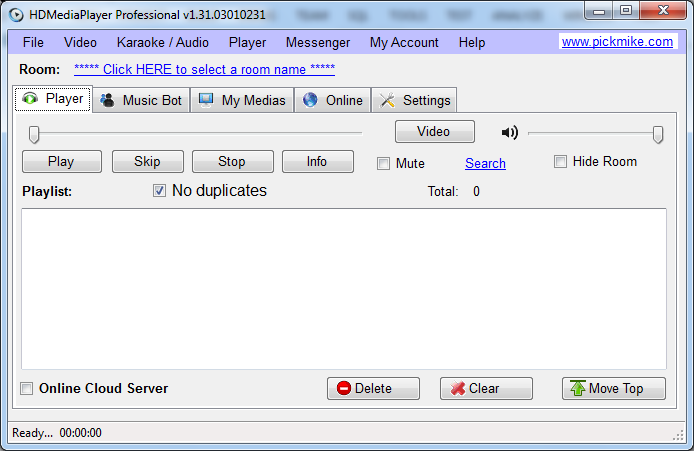- This topic has 0 replies, 1 voice, and was last updated 12 years ago by
imFiles.
-
AuthorPosts
-
May 30, 2012 at 10:59 pm #192573
imFiles
MemberRemember that some of the codes does not work in the new IMVU profiles.
Imvu have reduced the use of some of the CSS options that were available befor.
So if some of the codes does not work, dont waste your time, jump to the next code…By ChiNa-Cheats.com
To change the loading screen on your homepage put this in..
Scrolling panels
You can edit the part where it says 700px and 300px to fit your needs, and also remember to change the name (e.g, messages, to music).
Extra panels..
#music_panel_body
#stickers_panel_body
#blog_panel_body
#gallery_panel_body
#rss_panel_body
#visitors_panel_body
#rankings_panel_body
#friends_panel_body
#wishlist_panel_body
#aboutme_panel_body
#url_panel_body
#cool_panel_body
#contact_panel_body
#interests_panel_body
#tagcloud_panel_body
#dev_panel_bodyWhich means that you can have a scrolling part in almost every panel.
If one of them doesn’t work, try this code..In that code, you can edit the parts where it says 350, 500 and 3px to fit your page.
To remove the header at the top of your page, put this code in..
Centering pages
To center your hp without widening any of the panels insert..
To do it with wider panels, enter this one..
On the second one you can edit the part which says 900px, although it might not look right.
Title header and popup
To change the header at the top of your page, the part where it says Imvu: My avatar page:….
Put this in.
Pop-up at the start..
Be aware that the code might not work if you have it far too long.
Right click disable
This is if you don’t want stealers or anything else..
Remove links
Ad remover
Announcement remover
Remover that removes links at the top of your page.. e.g., catalog, invite buddies, etc.
Remove your name from top of the page..
Cutting down huge avi pictures
Original sizes or makes sure they don’t go over the size..
Or you can edit the parts where it says 80 and 110px.Special Someones
Want more special someones?
Only edit the parts where it says avi name and personal message.

Productions
PERSONAL MESSAGE
Want your visitor as your special someone?
Put it in the special someone panel and only edit it where it says personal message

PERSONAL MESSAGE
Hiding avi pictures in messages
Sick of seeing that face?
(i didn’t put that advertisement up there)
Change header titles
To anything you want..
And again, here are the other links if you need them to change the groups part.
#music_panel_body
#stickers_panel_body
#blog_panel_body
#gallery_panel_body
#rss_panel_body
#visitors_panel_body
#rankings_panel_body
#friends_panel_body
#wishlist_panel_body
#aboutme_panel_body
#url_panel_body
#cool_panel_body
#contact_panel_body
#interests_panel_body
#tagcloud_panel_body
#dev_panel_bodySpace at top of your page
Obviously you can edit the part where it says 500.
Space with image..again, you can edit the part where it says 900 and 200px
Put this in your rankings panel
Remove
About me panel completely
The view my picture link
All panel titles
Online bar
Border
To add a border..you can change the hex number and the thickness(7px)
Embedded page
To add another webpage to your own, put in this code
you can change where it says 100% and 500px, and also the site url.Colour the new header
you can change the hex number in this code, this one is pink/purple
-
AuthorPosts
- You must be logged in to reply to this topic.