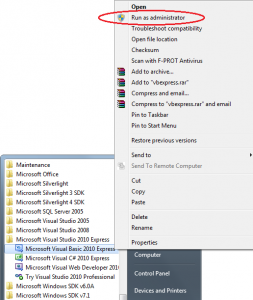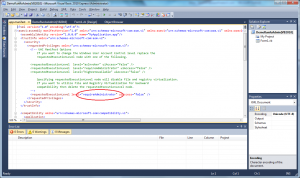- This topic has 9 replies, 3 voices, and was last updated 12 years ago by
autopilot.
-
AuthorPosts
-
July 27, 2012 at 5:05 pm #190247
autopilot
MemberA lot of the API calls used to interact with the PalTalk client have been restricted on Windows Vista/7. In order to use the restricted API calls, you must run your application as Administrator. To debug code that includes these restricted APIs, you must start your VB with elevated rights. To do this, right click on your VB program and select the Run As Administrator.
July 27, 2012 at 5:10 pm #190256autopilot
MemberNow that you can debug your code and know that it works, you do not want to make your users have to right click and run as admin every time they start your application, so we can set it to require Admin rights before we compile it. To do this, you go to the project properties window and select “View Windows Settings”.
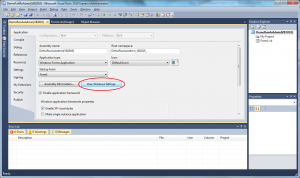 July 27, 2012 at 5:12 pm #190255
July 27, 2012 at 5:12 pm #190255autopilot
MemberJuly 31, 2012 at 4:13 pm #190254Admin
AdministratorThanks man, i just did this on the Paltalk Bot. One question thou. It seems that the permission is needed only for the text file saving if I install the text files in the user folder. Will the bot work properly or will it have issues connecting to paltalk and stuff since I will take the admin right needed thing off? So users don’t get the message every time the user opens the program.
ThanksJuly 31, 2012 at 9:55 pm #190253autopilot
MemberThere are a long list of things that require running with elevated permissions. One of those things is to write to any file in the Program Files directory (or sub folders). If you store your application data to the AppData location, you do not need elevated permissions.
But, since the API to interact with the Nic list writes to another applications memory, I believe that you still need the elevated permissions to interact with the nic list.
Play with it and see.
August 1, 2012 at 2:22 am #190252Admin
Administratork, so I tried installing it on C:ProgramDataPaltalk Bot and still got the damn access denied so i end it up installing it on C:imFilesPaltalk Bot without any admin privilege and its working great 🙂 and the redot and bounce is working fine, the bot still selecting the nicks 🙂
August 1, 2012 at 3:06 am #190251Admin
AdministratorI change it again, end up installing in LocalApplicationData 🙂 works great
August 1, 2012 at 1:25 pm #190250autopilot
MemberNormally, you still install the Application into Program Files, but put the data files (that your app writes to) into the CommonAppData location.
Dim sDataPath As String = IO.Path.Combine(Environment.GetFolderPath(Environment.SpecialFolder.CommonApplicationData), Application.CompanyName, Application.ProductName) Dim sAdminList As String = IO.Path.Combine(sDataPath, "Admin.txt")
August 1, 2012 at 7:38 pm #190249Admin
AdministratorI did install everything besides the text files in Program Files the issue I was having is when I install the text files in
Environment.GetFolderPath(Environment.SpecialFolder.CommonApplicationData)
I still was getting acces denied, but when I install it on
Environment.GetFolderPath(Environment.SpecialFolder.LocalApplicationData)
it work 🙂 But only works on the user login, if you tried to use the bot in another user of the pc the files are not foud 🙄
August 3, 2012 at 10:14 pm #190248AhFox
MemberUse the manifest file method … that should solve your issue.
-
AuthorPosts
Related
- You must be logged in to reply to this topic.