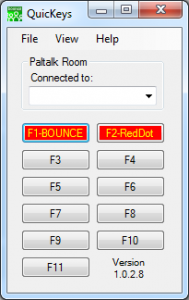- This topic has 0 replies, 1 voice, and was last updated 16 years ago by
autopilot.
-
AuthorPosts
-
July 13, 2008 at 6:27 pm #176094
autopilot
Member[attachment=1:1w0vr04u]QuicKeysSS.png[/attachment:1w0vr04u]
7-13-2008 Included in 1.0.1.9 update:Modified text fader to utilize process based on module provided by Chike. This new module is designed so that the colors selected are the colors used in the fader. The multiplier has a slightly changed role. It now specifies how many color steps between first color and last color in the fade effect. Therefore, it will need to be a somewhat small number (15 or less). If a Red Dot (not an *) is showing to the right of the text box for the faded text, the text will not post in a pal room (an * means the post has been modified but not saved). You can shorten the post, lower the multiplier, change the fade colors, or a combination of the 3 to get the red dot to go away. If after the red dot has gone away, you still get an error message in pal, increase or decrease the text slightly and try again
***********************************
7-11-2008 Included in 1.0.1.7 update:
Bugfix: repaired color selection functions.
Added support for 64bit OS.
Added multi language support.
– To use, go to File – Language.
– To use Other, open Other.ini (default path: C:Program FilesAutopilotQuicKeysother.ini) with a text editor (notepad) and modify the text to your alternative language.***********************************
5-31-2008 Included in 1.0.1.2 update:
Added support for use with Paltalk TimeStamp turned on.
Modified rules for detecting links & emails to run more effectively.***********************************
QuicKeys is a Paltalk room administration tool. It is made up of F1 – F11 hot keys, Page Up and Page Down hot keys, a Color Fade text poster tool, an auto bounce and auto red dot tool, and an auto talker.
The F1 – F11 keys can be used from the keyboard or the buttons on the form. F1 is a manual bouncer, that will bounce the highlighted nic from the Paltalk room. F2 is a manual Red Dotter, that will Red Dot the highlighted nic in the Paltalk room. F3 – F11 will post a user predefined message into the Paltalk room. Using the Shift key with F3 – F11 will add the highlighted nic to the beginning of the post.
The Page Up key will open the Paltalk room admin console.
The Page Down key will remove all hands.
The Color Fade Text view will allow for “on the fly” messages to be created and sent to the Paltalk room. This feature can be used for Color Fade text as well as multi line posts and more. Use your creativity.
The Bouncer can be set up to bounce or red dot automatically based on what works for your situation.
The Auto Talker can be configured with up to 11 different things to post. It will sequence through them one at a time.
-
AuthorPosts
- You must be logged in to reply to this topic.