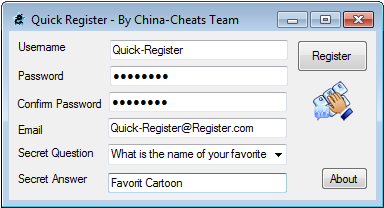- This topic has 11 replies, 2 voices, and was last updated 19 years ago by
Admin.
-
AuthorPosts
-
October 27, 2005 at 4:23 pm #180010
Admin
AdministratorWell I added new features, now u can have random biginings for nicks and endings lol cool. i put the help form so if u guys need help with it just click on help.
One thing this bug i havent fix yet 🙂 is the my search keeps being installing some times.
Of for those that dont know what this program does, It fill the paltalk registration form for a new nick quickly with save data, lol so u dont have to be writing again and again everytime u fill it, cool when u fill like bothering paltalk ehheh,
anyways if u got any questions or u find any bugs please reply here.
Another thing for you programmers u can get the code here
okie 🙂
October 27, 2005 at 5:01 pm #180021Admin
Administratorfinally fix the my search toolbar bug lol
check the final version here 🙂
October 27, 2005 at 8:54 pm #180020Admin
Administratorhmmmmmmmm seems like the same kinda code maine gave me….
strSite = Inetmaine.OpenURL("http://register.paltalk.com/reg/ControllerServlet?RequestId=Register.RegisterPalUser&txt_NickName=" & txtNick.Text & "&pwd_Psd=" & txtPass.Text & "&pwd_ConfPsd=" & txtPass.Text & "&sel_SecretQuestion=1&hid_SecretQuestion=What+is+the+name+of+the+street+you+grew+up%3F&txt_SecretAnswer=" & txtSecAnswer.Text & "&sel_Year=1981&txt_FirstName=Null&txt_LastName=Null&sel_Sex=2&txt_EmailID=" & txtEmail.Text & "&txt_EmailConfirm=" & txtEmail.Text & "&Country=US&txt_Zip=11741&chk_USOffer=Y&chk_Affiliate=Y&strAction=PalTalkRegistration")October 28, 2005 at 12:14 pm #180019Admin
AdministratorNo man, I didnt use that code, the way I did it I just make a form filler you kknow when you open the paltalk login window, you click where it says New User? Get Nick then the registration forms pop ups well after it open u us the program 🙂
I wanted to do one like that but i dont think paltalk aloud it anymore 🙁
October 28, 2005 at 6:28 pm #180018Admin
Administratoryea it still works. 😀
October 28, 2005 at 7:13 pm #180017Admin
AdministratorCool, I might try it out then, 🙂
November 13, 2005 at 12:45 am #180016method
MemberHi loco i tried it and i got this error :
File Type: Unknown
Description: Windows does not recognize this file type.
The following Web sites have a comprehensive list of file extensions. You might be able to find information about this file type there:
CKNOW.COMcould u help me fix this error ?Thanks
November 13, 2005 at 3:11 pm #180015Admin
Administratoryou got winzip 🙂 thtas what u need to open 🙂
November 13, 2005 at 5:04 pm #180014method
MemberIt was nice if it had confirmation massage if the name was created ! i keep trying it and it never creates the names for me !! could any one help me ?thanks
November 13, 2005 at 6:12 pm #180013Admin
Administratorumm are u doing it by itself, cause the way it works 🙂 is that u open the login screen of paltalk, then u click where it says New User? Get a Nickname then the registration form will come up, then u use the quick fille 🙂 it should log u on automatically. 🙂
November 13, 2005 at 9:30 pm #180012method
Member@Admin wrote:
umm are u doing it by itself, cause the way it works 🙂 is that u open the login screen of paltalk, then u click where it says New User? Get a Nickname then the registration form will come up, then u use the quick fille 🙂 it should log u on automatically. 🙂
wow. Thanks man now i got it working!lol i was thinking i was tring it without opening the login screen! Man do u think one can be done for creating rooms ? That would be so handy if there is one .Thanks
November 14, 2005 at 3:15 pm #180011Admin
Administratorumm that i have to check but do paltalk aloud more then one room to black nicks, cause i was trying to create another one on my black nick and i dint see the link 🙁
-
AuthorPosts
Related
- You must be logged in to reply to this topic.